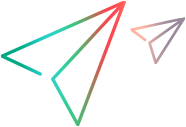Purge policy
Purging outdated data injected by CI pipelines results in better performance, while retaining essential data. The purging policy instructs ALM Octane to purge each pipeline's runs after a specific number of days or runs.
Overview
You can set a purging policy that retains either a set number of pipeline runs, or all pipeline runs in a set number of days.
The purging policy applies to all space pipelines. You can also set a specific policy for a particular pipeline.
Purging affects the following historical pipeline data:
-
Pipeline runs
-
Automated test runs coming from pipeline runs
-
Builds
Enable purging
Purging is disabled by default. The site admin can enable purging using the following parameters:
| Parameter | Description |
|---|---|
| PR_PURGE_DISABLE | Enables or disables purging. |
| PR_PURGE_STATE_TYPE |
Sets the purging policy as one of the following:
You can set this for the entire site or for a specific shared space. If you create a new shared space, it will inherit the value of the site. |
Set up a run purge policy
The
At the space level, as an alternative to the parameters list, you can set the purge policy in a form. In the space, select More Settings > Purging.
Purge policy parameters
| Parameter | Description |
|---|---|
| PR_PURGE_STRATEGY_TYPE | The purging strategy: days_to_keep or runs_to_keep. |
| PR_PURGE_NUM_DAYS_TO_KEEP | For the days_to_keep strategy type, the number of days to keep the runs. |
| PR_PURGE_NUM_RUNS_TO_KEEP | For the runs_to_keep strategy type, the number of runs to keep from each pipeline. |
For details on setting configuration parameters, see Configuration parameters.
Note: You can override the space's global purge policy for a specific pipeline. For details, see Create and configure pipelines.
Run a manual purge
To clean up pipeline runs, you can trigger a manual purge.
To run a manual purge:
- In the Spaces area, select a space.
- Select More Settings > Purging.
- Click Purge. You can continue working while the purge is processed.
 See also:
See also: