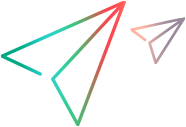History
You can view the changes made to an item.
History tab
Most ALM Octane items have a History tab.
The History tab displays a chronological list of the change sets made to the item.
A change set includes all the field updates made to the item in the same edit session. Changes made after saving the form are included in a new change set.
Each change set is identified by a timestamp. The change set provides details of the user and a description of the edited fields and their values before and after the changes.
You can filter the history list by user or by field.
Tip: From the grid view, you can right click an item's field value and select Show <field> in History. The item's History tab will open, focused on changes to the selected field.
Notes
The following notes apply to the history entries.
-
If a change was made by an API method, the change is attributed to the authenticated user.
-
If a change was made by a rule, the label (Changed by Rule) is displayed next to the change.
Workspace audit
Workspace admins have a global view in which they can audit changes to all the workspace items. For details, see Advanced admin tasks.
 See also:
See also: