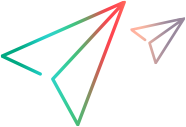What's New in 16.1.200
The following new features and enhancements are introduced in the ALM Octane 16.1.200 release.
Reporting and analytics
The following reporting and analytics enhancements are now available:
| Area | Enhancement |
|---|---|
| Summary widgets: extended data support and ratio aggregation |
You can now define two data sets for a summary widget. You can then configure the widget to display the ratio between the compared sets of values. For details, see Dashboard. |
| Display widget bar values |
On bar widgets, you can now display bar and segment values permanently, without having to hover over the bars. For details, see Dashboard. |
| Iteration-level reporting (Technical Preview) | You can now set up various Dashboard widgets to report on test runs at the iteration level. Each iteration with parameters can be counted as a separate run. For details, see Generate iteration-level reports and Generate example-level reports. |
Agile
The following quality enhancements are now available:
| Area | Enhancement |
|---|---|
| Timeline in the Slim Grid View |
The timeline is now available in the Slim Grid View, in addition to the Grid View. You can now display the timeline using a dedicated button in the toolbar. For details, see Timeline view. |
| Adjust the timeline width |
You can now extend or minimize the width of the timeline view by sliding the divider between the timeline and the grid. For details, see Timeline view. |
Quality and pipelines
The following quality enhancements are now available:
| Area | Enhancement |
|---|---|
| Data hiding for automated tests |
You can now restrict data access to automated tests and all of its derived entities. This is in addition to data access controls on defects, manual tests, and requirements. For details, see Data access control. |
| Edit a completed run |
Testers without the Modify Completed Run permission can now edit their runs, regardless of the run status, as long as the manual runner remains open. For details, see Run manual and Gherkin tests. |
| Support for GitHub Actions |
A new CI integration supporting GitHub Actions is now available. For details, refer to the integration's readme file. For details on functionality available in ALM Octane when integrating with GitHub Actions, see Functionality supported by CI integrations. |
| Manage pipelines in a grid view |
You can now see a grid view of all your pipelines in the Pipelines > Manage tab. This is particularly useful if you need to manage large numbers of pipelines. For details, see Manage pipelines in a central location. |
Release processes
The following release process enhancements are available:
| Area | Enhancement |
|---|---|
|
Release process templates |
You can now define release process templates and reuse elements in your next release process. For details, see Create a release process. |
| Top-level release processes timeline |
A new top-level timeline view is now available for release processes. The timeline displays key points in the release processes on Gantt charts. For details, see Release processes. |
| Timeline milestone indicators over relevant bars | The release processes timeline now displays milestone indicators over the bars for their associated processes, rather than as vertical lines along the timeline. For details, see View process timelines. |
| Auto actions filter enhancement |
For ALM Octane auto actions, you can now set a filter to update or add comments only to those items that are associated with the release or milestone of the current release process. For details, see Common auto actions. |
| Auto action output properties |
For CI server auto actions, the Build Number and Build Status are now included in the Output properties field. You can view these properties in the action details and history. For details, see CI server auto actions. |
Configuration and administration
The following administration enhancements are now available:
| Area | Enhancement |
|---|---|
| Mail configuration at space level |
Admins can now define mail-related parameters at a space level, in addition to the site level. This helps run email automation tests in individual spaces, and prevent test conflicts. For details, see Configuration parameters. |
| New role to manage shared items |
Users with the new Shared Entities Manager role can now manage shared items, such as shared epics, releases, and milestones. Previously, only shared space admins had such permissions. For details, see Roles and permissions. |
| External actions |
The following external actions enhancements are available:
For details, see Create external actions. |
Synchronizer deprecation
This release of ALM Octane and ValueEdge is the final release which includes ALM Octane Synchronizer. No new versions of Synchronizer will be published, but the tool will be supported until the next LTP release in 2023.
Going forward, Micro Focus Connect is the designated synchronization solution for ALM Octane and ValueEdge, for which additional functionality is likely to be added. There is a migration process available from Synchronizer to Micro Focus Connect. Please contact the Go Octane team for further details and migration assistance.
REST API
The following REST API changes are introduced in version 16.1.200:
-
The owner_process, owner_model_item, and owner_bdd_spec fields were made PUBLIC for the attachment entity.
-
The owner_process, owner_issue, owner_model_item, and owner_bdd_spec fields were made PUBLIC for the comment entity.
-
The wi_coverage field was made PUBLIC for the defect, feature, work_item, story, and quality_story entities
-
The link_to_test field was made PUBLIC for the model_based_test and scenario_test entities.
-
The last_finish_pipelinerun field is no longer available for the pipeline entity.
-
The test field was made PUBLIC for the test_suite_link_to_model_based and test_suite_link_to_scenario entities.
-
The my_follow_items_process and my_follow_items_model_item fields were made PUBLIC for the user_item entity.
-
The apply_discovery_process, start_root_folder, sync_every, and framework fields are no longer available for the executor entity.
-
At the shared space level, the read-bulk, migrate, and site-migrate calls are no longer available for the event_store/audit entity.
-
At the site level, the migrate and site-migrate calls are no longer available for the event_store/audit entity.
 See also:
See also: