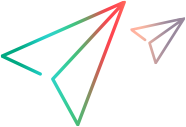What's New in 23.4
The following new features and enhancements are introduced in the ALM Octane 23.4 release.
Note: This release begins a new version numbering system. This and future versions will be numbered according to the year and quarter in which the version is released. For example: 23.4, 24.1, 24.2.
Dashboard and reporting
The following dashboard and reporting enhancements are available:
| Area | What's new |
|---|---|
| Dashboard tabs |
In the Dashboard module, dashboards now open in tabs. You can open up to 10 dashboards in parallel, and switch between them without losing context. For details, see Set up a dashboard. |
| Document report enhancements |
When including manual run steps and attachments in Document reports, links to run step attachments are now displayed in addition to the run attachments. For details, see Document reports. |
Requirements
The following enhancement is available in Requirements:
| Area | What's new |
|---|---|
| Import requirements from Word files |
You can now import a Word file to create or update requirements, using a sidebar plugin. The requirement hierarchy corresponds to the heading levels in the Word file. To install the plugin, see OpenText Marketplace. |
Quality
The following Quality enhancements are available:
| Area | What's new |
|---|---|
| Iteration-level reporting on planned runs | Iteration-level reporting for manual tests and BDD scenarios now supports planned runs. For details, see Generate iteration-level reports and Generate example-level reports. |
| Enforce run order of manual tests in a suite |
You can now mark suites that must be run in a certain order. Testers will not be able to run a manual test until all preceding manual tests are completed. With business rules, testers can be notified when the next test is ready. For details, see Enforce manual test run order. |
| Grid editor for manual tests |
You can now see manual test steps in a new grid view. This view shows you the steps in a table layout, with a clear distinction between actions and their corresponding expected results. For details, see Create manual tests. |
| Test suite enhancements |
The following enhancements are available for test suites:
|
|
Test runner integration enhancements |
The following test runner integration enhancements are available:
For details, see Functionality supported by CI integrations. |
| Environment type user-defined fields |
Admins can now create user-defined fields as an Environment type field. Users can select the environment for entities using this user-defined field. For details, see Custom fields. |
Release
The following Release enhancements are available:
| Area | What's new |
|---|---|
|
Partial process rerun |
You can now rerun parts of a process:
For details, see Run a release process. |
| Auto action enhancements |
The following enhancements are available for auto actions:
For details, see Auto actions. |
Administration
The following administration enhancements are available:
| Area | What's new |
|---|---|
| Send messages to channels with business rules |
You can configure business rules to send messages to apps such as Microsoft Teams or Slack. For details, see Rule actions. |
| Shift migration tool |
A new version of the Shift data migration solution tool is now available. For details, see OpenText Marketplace. |
REST API and OData log files
The following log file changes are introduced in version 23.4:
| Area | What's changed |
|---|---|
| REST API log files |
The URI parameter has been split into multiple parameters, consisting of URI, API_TYPE, RESOURCE, and BASE_URL. For example, if the previous URI was as follows:
The new parameters are now as follows:
|
| OData log files |
The URI parameter has been split up into multiple parameters, consisting of URI, RESOURCE_NAME, and BASE_URL. For example, if the previous URI was as follows:
The new parameters are now as follows:
|
REST API updates
The following REST API updates are applied between versions 16.2.100 and 23.4:
| Entity | Fields | Update |
|---|---|---|
| defect |
last_runs_of_work_item flow_time |
Access level changed from PUBLIC_TECH_PREVIEW to PUBLIC |
| feature |
last_runs_of_work_item flow_time |
Access level changed from PUBLIC_TECH_PREVIEW to PUBLIC |
| quality_story | flow_time | Access level changed from PUBLIC_TECH_PREVIEW to PUBLIC |
| story |
last_runs_of_work_item flow_time |
Access level changed from PUBLIC_TECH_PREVIEW to PUBLIC |
| waste |
end_time cycle_time category phase owner_work_item start_time |
Access level changed from PUBLIC_TECH_PREVIEW to PUBLIC |
| work_item |
last_runs_of_work_item flow_time |
Access level changed from PUBLIC_TECH_PREVIEW to PUBLIC |
| work_item_root | product | Field is deprecated in REST API |






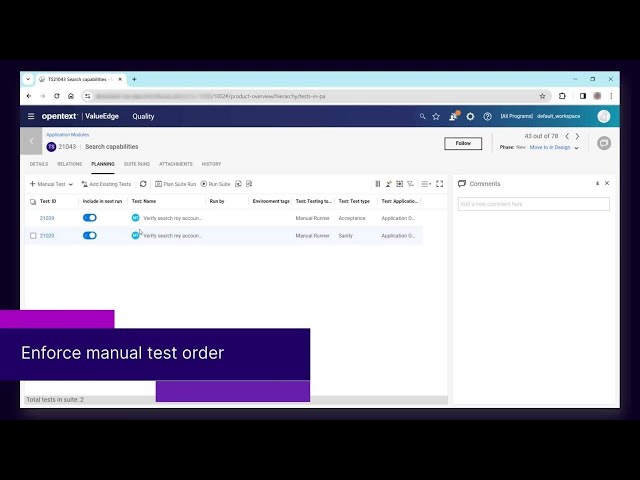

 See also:
See also: