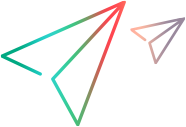POST: Create an epic
The POST operation can be used to create an epic and associate it with the backlog.
Identify the backlog root
Each workspace has its own backlog, so the first step is to identify the ID for the backlog for the workspace.
You cannot create "orphan" epics. Each epic must have the Backlog as a parent.
In the following example, we see that the ID for the backlog is 1001.
*** Request ***
GET .../api/shared_spaces/{shared_space_uid}/workspaces/{workspace_id}/work_item_roots
*** Response ***
{
"total_count": 1,
"data": [
{
"type": "work_item_root",
"id": "1001"
}
],
"exceeds_total_count": false
}
Create an epic
After identifying the root of the backlog, you can create an epic. The parent of the epic is the work_item_root whose ID is 1001. This is the root of the backlog for this workspace.
*** Request ***
POST .../api/shared_spaces/<space_id>/workspaces/<workspace_id>/epics
{ "data": [
{
"description": "This is the description for my epic",
"name": "MyEpic",
"parent": {
"type": "work_item_root",
"id": "1001"
}
} ] }
*** Response ***
{
"total_count": 1,
"data": [
{
"type": "epic",
"id": "1002"
}
],
"exceeds_total_count": false
}
To create a shared epic, use the 500 ID for a master workspace in a shared space. For example:
*** Request ***
POST .../api/shared_spaces/<space_id>/workspaces/500/epics
For details on shared epics, see Space settings.