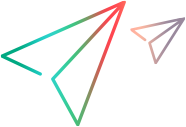Entry points
There are various entry points into the REST API. They correspond to the data contexts.
There are additional authentication entry points for signing in and signing out.
Overview
An instance or tenant consists of the following hierarchical levels:
Every space has at least one active workspace, the default workspace. The original name of this workspace is default_workspace. It can be renamed, but cannot be deleted.
These contexts are also the entry points into the REST API. Every entity exists in one of these contexts.
| Entity type | Description |
|---|---|
| Shared |
To facilitate sharing between workspaces, entities are stored in a shared_data resource. Shared entities stored here are available to all associated workspaces. Shared entities include items like rules, user-defined lists, and releases. |
| Non-shared |
Entities that are not shared are stored in each individual workspace. |
| Space |
Space entities are entities that are defined at the space level, regardless of whether the space is shared or isolated. These entities include users, API keys, and more. These entities are available from the space context. |
Note: Unless indicated otherwise, the documentation and examples assume the context of workspaces in an isolated space.
Entry point URLs
Use these entry point URLs to find the REST API.
Authentication entry points
The sign_in REST singleton resource lets you authenticate, sign in to the REST API using JSON authentication.
You can also sign in by sending a header with user credentials for each request using basic authentication.
For details, see Authentication.
Non-authenticated entry points
It is possible for your REST API to navigate to an entity URL when not yet authenticated, such as when copying a URL or sending an email with a link to an entity. After prompting for authentication, you are redirected to the details of the entity.
Specify entity-navigation as follows:
http[s]://<hostname>/ui/entity-navigation?p=<shared_space_id>/<workspace_id>&entityType=work_item&id=<id>
After authentication, this redirects to:
http[s]://<hostname>/ui/?p=<shared_space_id>/<workspace_id>#/entity-navigation?entityType=work_item&id=<id>
 See also:
See also: