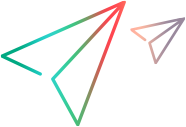Public favorite links
ALM Octane users can create public links of dashboard favorites to share with external users.
Workspace admins can manage the public favorites created in their workspace.
ALM Octane Editions: Sharing dashboards externally is available for Enterprise edition only.
Enable public favorites
The public favorites functionality is controlled by the following configuration parameters:
| Parameter | Details |
|---|---|
|
Set these parameters to "true" to enable the public favorites functionality in the respective context. |
| Space parameter: PUBLIC_LINKS_ALLOW_EMBEDDING_RESPONSE | Set the parameter to "true" to enable embedding the public favorites in online pages, such as SharePoint and Confluence. |
|
Site parameter: PUBLIC_LINKS_REQUIRE_SSO_AUTHENTICATION |
Set this parameter to "true" to enable access to public favorites with the single-sign-on (SSO) authentication method. Note: This configuration affects only those external users whose organizations use SSO. Access for other external users will not be impacted, and they will be able to open links to public favorites without signing in. |
For details on setting parameters, see Configuration parameters.
Assign public favorite permissions
In Permissions > General System Actions, assign the following permissions to the appropriate roles:
- Share Public Favorite Without Login
- Manage Public Favorite
For details on setting permissions, see Roles and permissions.
Manage public favorites
Workspace administrators can manage all the public favorites in their workspace.
To manage public favorites:
- In the workspace area, select the Favorite Public Links tab.
- Perform the following actions: Export the links, change their expiration dates, or revoke the public links.
Limitations
Following are limitations associated with public favorite links:
-
The public links feature is supported for Windows machines, and for Linux machines running on kernel of version 4.x and higher. For other environments, see the following knowledge base article: https://portal.microfocus.com/s/article/KM000001556.
- The usage of public links may be limited in the future by the number of available licenses.
 See also:
See also: