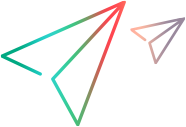Insights
This topic organizes the available analysis and reporting tools.
Analysis tools
The following analysis tools are available:
| Tools | Description |
|---|---|
| Dashboards |
In the Dashboard module, you can choose from tens of predefined widgets to display on your dashboard. All the widgets are fully configurable. You can also design your own widgets from scratch. Several dashboard templates are available that contain a selection of widgets aimed at different personas. You can save the dashboards and share them with your team, or even outside ALM Octane. For details, see Dashboard. |
| Insights |
Some widgets provide insight cards that help you analyze trends, identify bottlenecks, find correlations, and detect anomalies in your development cycle. For details, see Insight cards. |
| Quality risk analytics |
Quality risk analytics help you identify areas in your product with high quality risk. You can then reduce the risk in problematic application modules with the help of risk-based testing. For details, see Quality risk analytics. |
| Grid timeline view |
Available for features, epics, and release processes, the grid timeline view helps you gain increased visibility of a release or a release process by displaying work item phases in a Gantt chart. For details, see: |
Reporting tools
The following reporting tools are available:
| Tools | Description |
|---|---|
| Document reports |
You can generate document reports for multiple entities. You can customize the details displayed in the reports, and save them in Word and PDF formats. For details, see Document reports. |
| OData | With OData support, you can generate sophisticated reports that directly access ALM Octane entities to help with your analysis. For details, see OData support for extended reporting. |
| Export to Excel, CSV, and HTML |
You can export the following information:
|
 See also:
See also: