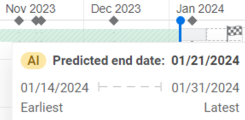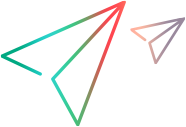Predictive analytics
ALM Octane's predictive analytics uses AI to predict product development timelines based on previous performance, helping you to identify risk early in the production cycle.
Time-to-market prediction
ALM Octane uses AI algorithms to calculate each feature's predicted end date based on previous data. This helps you identify areas in your product where development may be delayed, and focus your attention on areas that may require more resources. This is of particular importance when you have a commitment to deliver by a certain milestone. Prediction can help you identify risk early enough to make necessary changes and not be late to deliver.
The predicted end date is shown when a feature is in progress, and has at least one user story. The prediction becomes more accurate over time as a feature advances in development, and additional user story progress data is logged into the system. To improve accuracy, create as many user stories as needed, assign work items to owners, update story points, and update work item phases regularly.
You can view the predicted end date in the following areas:
-
In a feature's Details tab, in the field Predicted end date.
-
In the Backlog timeline view, a flag on each feature's progress bar shows its predicted end date, with details in the flag's tooltip:
Assessing delivery-time risk
If the earliest predicted feature end date is after the feature's target milestone, a red icon appears on the flag and tooltip  . In this case, because the target milestone is completely outside the predicted end date range, you will most likely miss the target and delivery-time risk is high.
. In this case, because the target milestone is completely outside the predicted end date range, you will most likely miss the target and delivery-time risk is high.
If the milestone falls inside the feature's predicted end date range, a yellow warning icon is displayed  . This indicates that there is a significant chance of not meeting the target release date.
. This indicates that there is a significant chance of not meeting the target release date.
The Delivery time risk field on each feature shows if there is risk for delay (High/Medium), or if the predicted end time is before the feature's milestone (Low). This can help you create widgets in the Dashboard to track features with high delivery-time risk, by filtering on this field.
Note: The minimum number of features in the backlog for prediction to work is 100. The AI algorithm trains on existing features to predict the end date.
The space admin can disable end date prediction using the space parameter FEATURE_END_DATE_PREDICTION_ENABLED. For details, see Configuration parameters.
 See also:
See also: