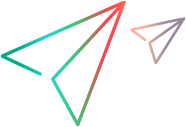ALM Octaneへのプル要求の追加 (テクニカルプレビュー)
PUT操作を使用して、バックログ項目に関連するプル要求をSCMシステムからALM Octaneに挿入できます。
これは、SCMシステムでプル要求を追跡するで説明されているように、Jenkinsプラグインを使用して直接実行することもできることに注意してください。
フロー
プル要求をALM Octaneサーバーに手動で挿入するには:
プル要求をALM Octaneに注入する
PUT操作を使用して、CIからのプル要求を含むペイロードを追加します。
http[s]://<server>:<port>/api/shared_spaces/<sharedspaceId>/workspaces/<Workspaceid>/analytics/ci/pull-requests
ペイロードの例:
[
{
"id": "3",
"state": "merged",
"title": "Br22222",
"description": "Br02 description",
"createdTime": 1580682531000,
"updatedTime": 1580818014000,
"mergedTime": null,
"closedTime": null,
"authorName": "John",
"authorEmail": "John@gmail.com",
"sourceRepository": {
"type": "git",
"url": "https://github.com/John/trial.git",
"branch": "br02"
},
"targetRepository": {
"type": "git",
"url": "https://github.com/John/trial.git",
"branch": "master"
},
"selfUrl": "https://github.com/John/trial/pull/3",
"commits": [
{
"time": 1580817182000,
"user": "GitHub",
"userEmail": "noreply@github.com",
"revId": "21dd095020a388d1e05a6bc35a045ab4363c9d70",
"parentRevId": "d1aed9cbf1c53c6cf105fcafcdcdebae4410c819",
"comment": "user story #3004 : additional defect",
"changes": null
},
{
"time": 1580729667000,
"user": "GitHub",
"userEmail": "noreply@github.com",
"revId": "d1aed9cbf1c53c6cf105fcafcdcdebae4410c819",
"parentRevId": "1a017b5b30fb9113bd9364eab7e7c95ea4edc363",
"comment": "defect #3002: Update text2.txt",
"changes": null
},
{
"time": 1580682402000,
"user": "GitHub",
"userEmail": "noreply@github.com",
"revId": "35da1b2a45d1a774031dd4c12429d5c4d6039c65",
"parentRevId": "24a0c34d9e7b2e94097434917a5246ab0241afd8",
"comment": "Update text2.txt",
"changes": null
}
],
"merged": true
},
{
"id": "1",
"state": "open",
"title": "Br01",
"description": "Br01 desc - update1",
"createdTime": 1580682296000,
"updatedTime": 1580818179000,
"mergedTime": null,
"closedTime": null,
"authorName": "John",
"authorEmail": "John@gmail.com",
"sourceRepository": {
"type": "git",
"url": "https://github.com/John/trial.git",
"branch": "br01"
},
"targetRepository": {
"type": "git",
"url": "https://github.com/John/trial.git",
"branch": "master"
},
"selfUrl": "https://github.com/John/trial/pull/1",
"commits": [
{
"time": 1580817159000,
"user": "GitHub",
"userEmail": "noreply@github.com",
"revId": "6f2fbff2f003c87dcb4803ac460fb27579456833",
"parentRevId": "7d8e4876fde03c53c55180b984735e56319834ef",
"comment": "defect #4004: stam defect",
"changes": null
},
{
"time": 1580682267000,
"user": "GitHub",
"userEmail": "noreply@github.com",
"revId": "641d751095fc30ef1bb90c70f248d05eb606f45c",
"parentRevId": "24a0c34d9e7b2e94097434917a5246ab0241afd8",
"comment": "Update text1.txt",
"changes": null
}
],
"merged": false
}
]
ステータスの確認
プル要求がALM Octaneに正常に追加されたことを確認します。
- 戻りコードを確認してください。戻りコード200は、成功を示します。
- プル要求がALM Octaneに存在するかどうかを確認します。詳細については、ALM OctaneにLDAPユーザを追加するを参照してください。
 参照情報:
参照情報: