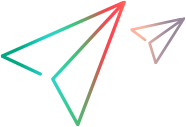LoadRunner Enterprise and Git
This topic describes how to integrate LoadRunner Enterprise with Git (via Jenkins), using the LoadRunner Enterprise-Git integration plugin.
Note: There is another plugin for running performance tests using LoadRunner Enterprise. For details, see LoadRunner Enterprise and Jenkins.
About the LoadRunner Enterprise-Git integration
This integration enables you to:
| Synchronize scripts |
Synchronize scripts by uploading LoadRunner and JMeter scripts stored in a GitHub repository to a LoadRunner Enterprise project. For details, see Synchronize LoadRunner Enterprise with Git. Available in plugin versions: 1.0.0 and later |
|
| Synchronize tests |
Synchronize tests from YAML files saved in a GitHub repository to a LoadRunner Enterprise project. For details, see Synchronize LoadRunner Enterprise with Git. Available in plugin versions: 1.1.0 and later |
|
| Run tests |
Create tests from YAML input added to a field within the Jenkins Job configuration, and then run the tests. For details, see Run a performance test using LoadRunner Enterprise. Available in plugin versions: 1.1.0 and later |
Tips and troubleshooting
This section provides information for troubleshooting issues related to the LoadRunner Enterprise integration with Git.
| Uploading builds |
The first successful build uploads all scripts (this might take longer to sync). Subsequent builds include modifications from the previous successful build only, and should be much faster. |
| Deleting scripts |
Synchronizing script deletion is optional in the build's configuration (it is enabled by default). However, failing to delete scripts in a LoadRunner Enterprise project after they have been deleted in the Git repository does not cause the build to fail. |
| Version control | LoadRunner Enterprise projects with Version Control enabled are not supported. |