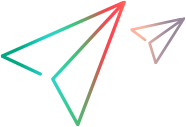Monitors requiring configuration
The following monitors need to be configured:
| Monitor | Category | Description |
|---|---|---|
| AppDynamics monitor | AppDynamics Graphs |
Provides information on the availability and performance of software applications and the impact on user experience measured by the AppDynamics Platform. |
| Azure Insights monitor | Microsoft Azure | Provides information on metrics collected from resources on the Azure Monitor Application Insights server. |
| Citrix Server monitor |
Application Deployment Solutions |
Measures statistics related to the Citrix MetaFrame XP server during a performance run. |
| CA APM Graphs |
Provides analytics from the CA APM (Application Performance Management) server about monitored Web applications. |
|
| Database Server Resource Graphs |
Measure database resource usage statistics for Oracle or SQL Servers during a performance test run. You use these monitors to isolate database server performance bottlenecks. Note: The Oracle Database monitor is not supported and was removed from the monitors list. |
|
| Dynatrace SaaS and Managed monitors | Dynatrace SaaS / Managed Graphs |
Provides the Controller access to data measured by Dynatrace SaaS, a cloud-based APM tool, and Dynatrace Managed, the on-premises model. |
| Network Delay Time monitor | Network Graphs | Display information about the network delays on your system. |
| New Relic monitor | New Relic |
Provides information on the availability and performance of software applications and the impact on user experience measured by the New Relic Digital Intelligence Platform. |
| Prometheus monitor | Prometheus Server Graphs |
Provides metrics collected by the Prometheus server. |
| Service Virtualization monitor | Service Virtualization Graphs |
Measures statistics related to service virtualization, per operation and service.
|
| System Resource Graphs |
Measures the Windows, UNIX, and SiteScope system resource usage on a machine during a test run, and helps you determine why a bottleneck occurred on a particular machine. Note: The resource monitors are automatically enabled when you execute a test run. However, you must specify the machine you want to monitor and which resources to monitor for each machine. You can also add or remove machines and resources during the test run. |
|
| Microsoft Active Server Pages monitor | Web Application Server Graphs |
Measures Microsoft Active Server Pages servers during a test run and isolate application server performance bottlenecks. |
| Web Server Resource Graphs |
Provides information about the resource usage of the Microsoft IIS and Apache web servers during performance test execution. |
 See also:
See also: