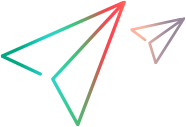Project and user management
You can manage users, user roles and permission, and project assignments from LoadRunner Enterprise Administration.
| Action | Description |
|---|---|
|
As a LoadRunner Enterprise project administrator, you can create users or import them from LDAP or an Excel file, define the projects that a user can log in to, and specify the types of tasks each user may perform. For details on creating and managing users, see Manage users in a project. For details on the different admin user roles and their permissions, see Admin users and roles. |
|
|
After you create users, you can assign them to projects. For each LoadRunner Enterprise project, you must select a list of valid users from the users list. For details, see Assign projects and roles to a user. For details on creating and managing projects, see Create domains and projects and Manage projects. |
|
|
After adding a user to a project, you can assign one or more user roles to the user. Each role provides the user with permissions to perform certain LoadRunner Enterprise tasks. For details, see Assign projects and roles to a user. For details on creating and managing user roles, see Assign project roles and permissions to users. |
|
|
Use the Audit page to view a list of changes made to LoadRunner Enterprise entities (Projects, Pools, Users, Tests, and Runs). For details, see Audit entities and user connections. |
|
| Set up API access |
Create API access keys and assign to users to provide a secure authentication mechanism for external applications accessing LoadRunner Enterprise's API. For details, see Set up API access. |
 Next steps:
Next steps: