Survey Registration
A survey registration entity is a query to collect data about an application to help with its analysis.
When creating, searching for, or editing a survey, enter or update information in the following sections:
-
Summary. The fundamental information about the survey.
-
Details. The information about the type of survey and the expected completion date.
Summary
In the Summary section, enter the fundamental information about the survey.
Figure A-17. Survey registration Summary section
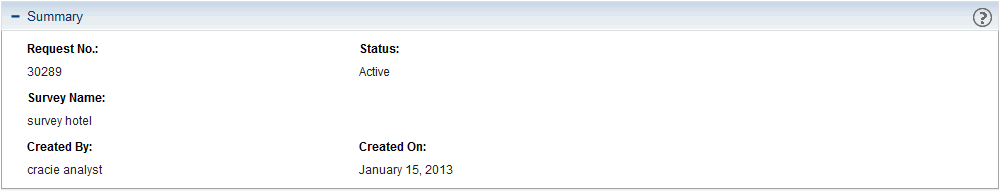
|
Field (*Required) |
Description |
|---|---|
|
Request No. |
Read-only. A unique numeric identifier of the survey. |
|
Status |
Read-only. The status of the survey.
|
|
*Survey Name |
A distinct, unambiguous, and descriptive name for the survey. |
|
Created By |
Read-only. The full name of the user who created the survey registration entity. |
|
Created On |
Read-only. The date on which the survey registration entity was created. |
Details
In the Details section, enter information about the type of survey, the expected completion date, the applications it includes, and the respondents needed for the applications.
Figure A-18. Survey registration Details section
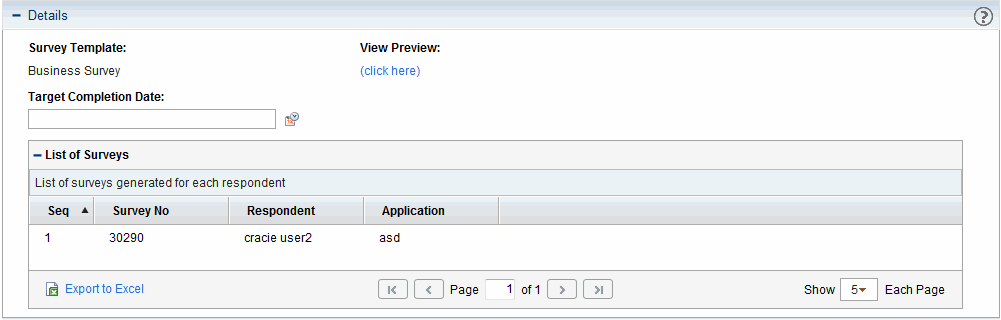
|
Field (*Required) |
Description |
|---|---|
|
*Survey Template |
The type of survey to send.
|
|
View Preview |
A link to view the survey. |
|
Target Completion Date |
The date on which the survey closes. By default, every three days an email is sent to remind the survey respondent to complete the survey until this date is met. |
|
*List of Applications & Respondents |
A table containing the list of applications and respondents for the survey. After the survey registration entity is created, the fields in this table must be completed before the survey can be submitted. For descriptions of the icons in this table, see Table 4-1. Table icons. This table is named List of Surveys after the survey registration is submitted. |
|
List of Surveys |
Read-only. A table containing the list of surveys that were sent. Includes the survey number, and name of the application, and the respondent for each survey sent. This table is named List of Applications & Respondents before the survey registration is submitted. |











