Searching for Entities by Document Key Words
In the PPM standard interface, you can search for entities based on key words in referenced documents. The database-based DMS solutions search the properties for the document (author, description, key words, file name, and version comment) and document content. The document properties searches are relevant to all text and binary documents. Content searches are relevant only to text-based documents.
To search for an entity using document key words:
-
Open a page for an entity that supports document management.
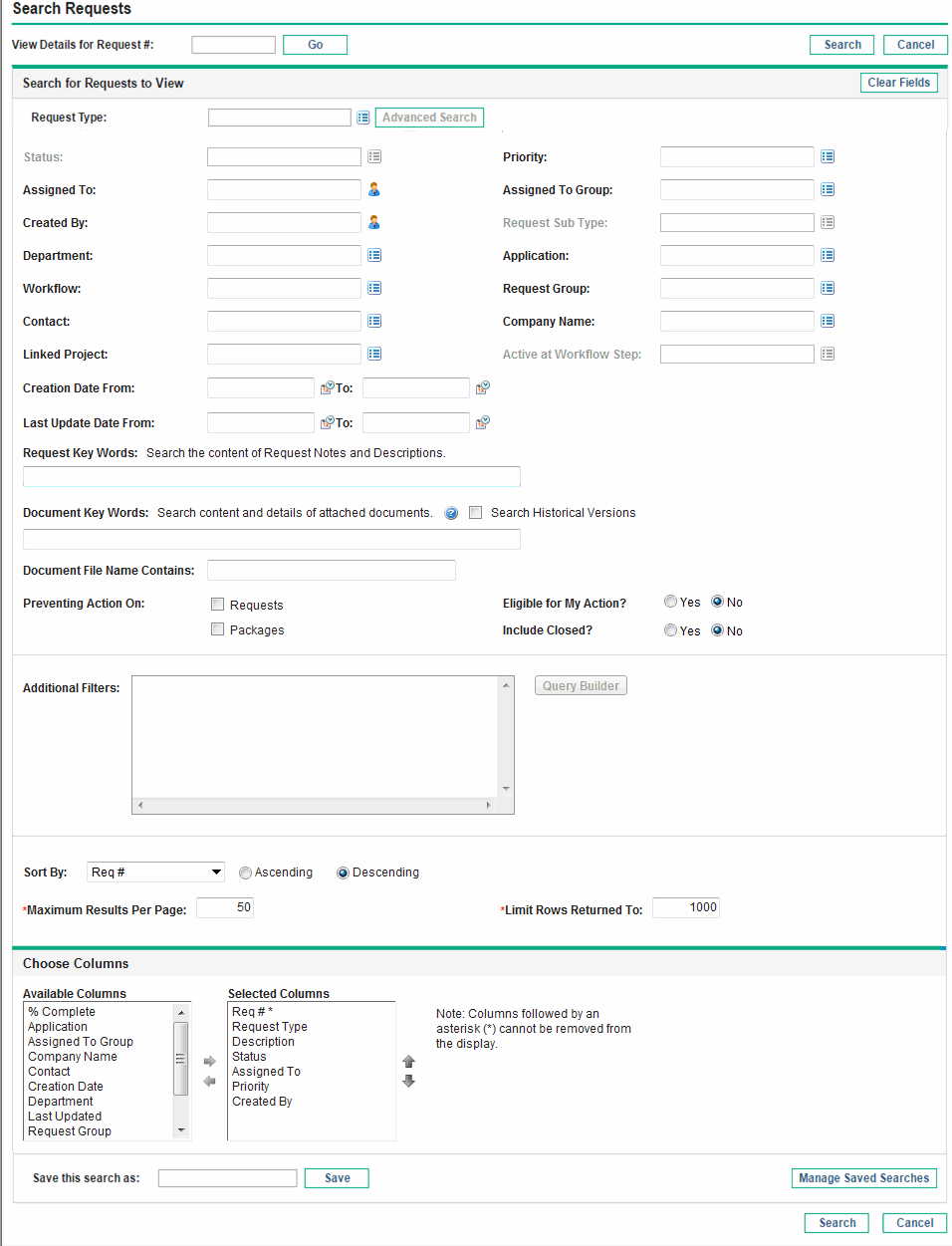
-
In the Document Key Words box, type one or more words, separated by spaces, to use as search criteria.
Note: Keyword searches are not case-sensitive.
The <Entity_Name> Search Results section lists only attached documents that include all of your search terms. For example, a search for "development test" is treated as "development" and "test." A document must have both "development" and "test" in its content or its descriptive fields to qualify as a match. To search for documents that contain either "development" or "test," type
development OR test.For information about other ways to specify search terms, see Specifying Search Terms.
-
Scroll to the bottom of the entity page and click Search.
The search returns a list of all entities (of the selected type) that have one or more attached documents containing key words that match your search terms. A document that you just attached may not show up on the Search Results page for several minutes.
Before a content search can find a document, the document content must first be indexed. For more information about creating TEXT indexes, see Create and maintain Oracle TEXT indexes









