Synchronize work plan from staffing profile
If you have work plan tasks copied to staffing profiles as positions, after resources and effort are allocated to these positions, you can copy the allocated resources and effort data to work plan tasks and synchronize changes from staffing profile positions.
To copy resources and scheduled effort data from staffing profile positions:
-
Prerequisites:
-
Your system administrator has turned on the feature toggle Sync Between Task and Positions in Administration Console.
-
Make sure Scheduled Effort is controlled manually or the override of effort calculation mode is allowed.
-
-
Open the project work plan in the Quick view.
-
Click Sync from Staffing Profile (
 ) in the work plan toolbar.
) in the work plan toolbar. Note: This button is disabled in the following cases:
- The project is integrated with a Microsoft Project under the MSP-control or Shared control mode.
- You do not have the right to edit the work plan.
- No work plan tasks have been copied to the staffing profile as positions.
-
The Sync from Staffing Profile window opens, listing what changes will be made to which tasks after the synchronization.
If the work plan tasks that have been copied to staffing profile as positions are completed or canceled, their resources and scheduled effort data will not be synchronized.
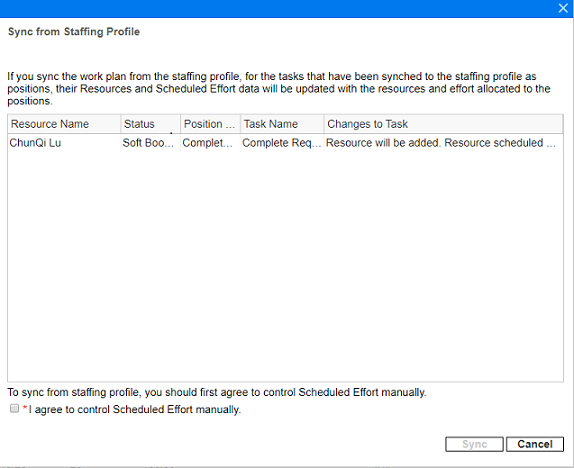
-
Click the "I agree to control Scheduled Effort manually" check box and click Sync.
-
The resources and scheduled effort data are copied to the work plan tasks.
These resources are indicated with
 in the task details page.
in the task details page.
 See also:
See also:











