Use the Resource Finder
You can use the Resource Finder to find resources to assign to tasks, requests, and staffing profile positions.
Overview of Resource Finder
You can use the Resource Finder when assigning resources to tasks, requests, and staffing profile positions as well as on the Resource Allocation Management page to assign direct resources in the resource pool.
You can also open the Resource Finder for a generic resource availability search by selecting Open > Resource Management > Analyze Resources > Search Resource Availability from the PPM menu.
Note: The Resource Finder may display some results in grey. These are resources that belong to a resource pool you do not manage. These resources can be viewed in the Resource Finder, but cannot be assigned.
The Resource Finder's main fields are described in Resource Finder UI elements. Its header fields vary depending on whether a search is for a task, request, staffing profile, or generically.
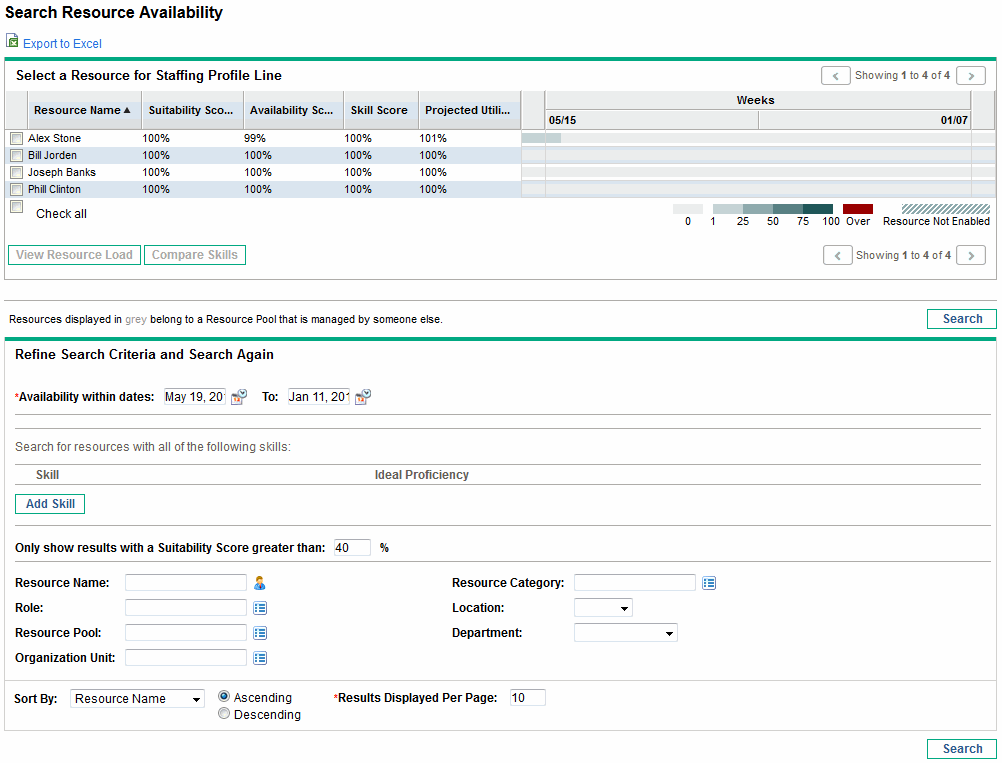
Resource Finder UI elements
The following table describes the UI elements in Resource Finder.
|
UI element |
Description |
|---|---|
|
Resource Results |
|
|
[checkbox] |
Selecting this option keeps the selected resource at the top of the Resource Finder when paging through or revising the search. |
|
Resource Name |
The name of the resource. Sortable column. |
|
Suitability Score |
A numeric score representing the resource's suitability for the entity in question, based on their related role, skills, and availability. The higher this score is, the better. See Suitability Score calculation for more information on how this score is computed. |
|
Availability Score |
A numeric score representing the resource's availability for the entity in question, based on their current load and capacity. A higher score (close or equal to 100) means better availability. See Calculate availability score for more information on how this score is computed. |
|
Skill Score |
A numeric score representing the resource's suitability for the entity in question relative to the skill required. A higher score (close or equal to 100) means better suitability. See Calculate skill score for more information on how this score is computed. |
|
Projected Utilization |
How much the resource would be used if the assignment were made. See Calculate projected utilization for more information on how the projected utilization is computed. |
|
Current Utilization (chart) |
How much the resource is currently being used during the selected time period, displayed in a chart. Utilization is expressed by color. Current utilization is current load divided by capacity for the given time period. |
|
Check All |
Selects the check boxes next to all resources listed. |
|
View Resource Load |
Opens the Resource Load page with data for all the selected resources. |
|
Compare Skills |
Opens the Compare Skills page with data for all the selected resources. |
|
Prev/Next |
Moves to the next or previous set of search results, with the selected resources (if any) retained at the top of the list. |
|
Assign |
Enabled when one or more resources are selected. Assigns the selected resource(s) to the entity in question and closes Resource Finder. |
|
Cancel |
Closes Resource Finder without making changes. |
|
Modify Search Criteria |
|
|
Availability Within Dates |
Searches for resources available within the selected dates. |
|
Effort |
The amount of effort in hours or FTEs required within the available dates. This field appears only on the Resource Finder for tasks and requests. |
|
Delete icon |
Removes the skill from the filter list. |
|
Skill |
Searches for resources with the selected skill. |
|
Ideal Proficiency |
Searches for resources near the selected Proficiency Level. |
|
Add Skill |
Adds another skill line to the filter list. |
|
Only show results with a Suitability Score greater than |
Searches for resources with a Suitability Score greater than the provided value. |
|
Resource Name |
Only displays the selected resources. |
|
Resource Category |
Only displays resources in the selected category. |
|
Role |
Only displays resources with the selected role. |
|
Location |
Only displays resources in the selected location. |
|
Resource Pool |
Only displays resources in the selected resource pool. |
|
Department |
Only displays resources in the selected department. |
|
Organization Unit |
Only displays resources in the selected organization unit. |
| Region |
Only displays resources from the selected region. |
|
Search |
Reloads the Resource Finder with search results based on the new criteria. |










