View forecast labor costs from staffing profile
You can view forecast labor costs directly from the Staffing Profile page.
In this topic:
- Overview of viewing forecast costs from staffing profile
- Prerequisites
- View forecast costs from staffing profile
Overview of viewing forecast costs from staffing profile
While planning resources demand and assignment, you may want to know the forecast costs of the demand and assignment. Instead of going to the financial summary that only gives a forecast costs total, you can view the forecast costs details without leaving the staffing profile page. This provides a clearer context for you to plan resources and decide on initiative cost strategy.
The forecast costs details in the staffing profile page help you predict:
- How much is needed to fulfill the resource request of a certain position?
- How much is needed to fulfill all the resource requests of the initiative?
- How much does it cost if you assign a certain team to a position?
- How much does it cost if you assign a certain resource to a position?
Note: Forecast labor costs is available in staffing profiles for proposals, projects, and assets.
Prerequisites
To view forecast costs from the Staffing Profile page, you must meet the following requirements.
| Prerequisites | Details |
|---|---|
| The View Forecast Labor Costs from Staffing Profile feature is enabled. | See Use feature toggles to turn on/off features. |
| The Team assignment in Staffing Profile feature is enabled. |
Optional. If this feature is not enabled, you can still view forecast costs from staffing profile. You just cannot assign teams in staffing profile and, therefore, the forecast costs of team assignments are not available. |
| The parent entity of the staffing profile enables calculating forecast labor costs from staffing profile | For details, see Configure financial summary settings. |
| Team cost rules are available to calculate team costs. | See |
| You are able to view the parent entity cost data. |
For details about required access grants, see Access grants |
View forecast costs from staffing profile
Normally, you view forecast costs after you plan resource demand and assignment and wait for or manually trigger the background service to calculate the costs, as illustrated in the process below.
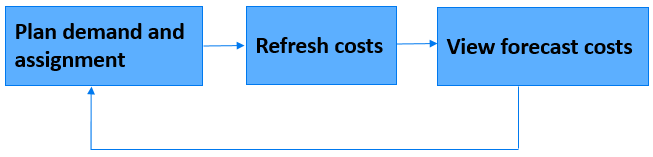
Plan demand and assignment
For details, see Use staffing profile to track resource demand and Assign resources to resource requests.
Refresh costs
When you plan or update demand and assignment, PPM does not calculate the forecast costs immediately. You should wait for the background service to calculate the costs or click the Refresh Costs button to trigger immediate calculation.
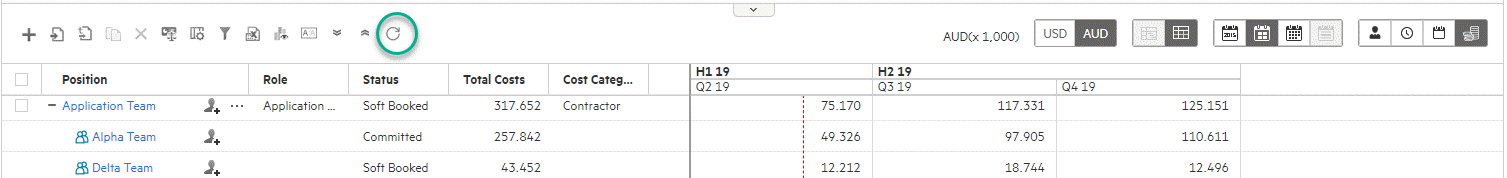
View forecast costs
To view forecast costs from a staffing profile:
-
Switch to the staffing profile Costs view.
Compatibility of staffing profile Costs view:
- The Costs view is disabled when the staffing profile is displayed in the Gantt view or Week view.
- The Gantt view and Week view are disabled when the staffing profile is displayed in the Costs view.
- By default, the costs are displayed in the local currency. If the initiative's local currency is different from the base currency, you can choose to display the costs in either one of them.
-
Click the Columns icon to add the column Total Costs. This column shows forecast costs in total.
Skip this step if you already add the Average FTE or Total Hours column when viewing staffing profile in other views. The column will be automatically replaced by the Total Costs column in staffing profile Costs view.
-
Forecast costs of demand and assignment are displayed line by line, by period and in total.
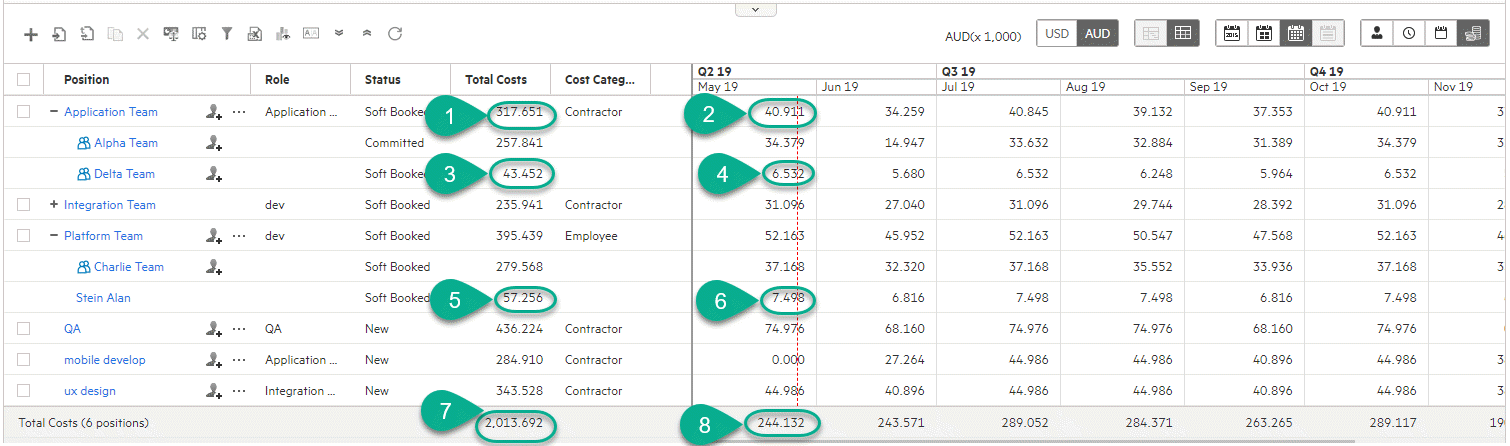
1 Forecast costs of the position demand for the whole period
= Costs of resource/team assignments + Costs of unmet demand
- Cost of resource assignment = Effort assigned to the resource * cost rate of the cost rule falling on the resource
- Costs of team assignment = Effort assigned to the team * cost rate of the cost rule falling on the team
- Costs of unmet demand = Unmet demand effort * cost rate of the cost rule falling on the position
2 Forecast costs of the position demand by month, quarter, or year, depending on the display view 3 Forecast costs of the team assignment for the whole period 4 Forecast costs of the team assignment by month, quarter, or year, depending on the display view 5 Forecast costs of the resource assignment for the whole period 6 Forecast costs of the resource assignment by month, quarter, or year, depending on the display view 7 Forecasts costs of all the position demand for the whole period
The total only includes costs of demand of all the positions that are displayed in the page.
8 Forecast costs of all the position demand by month, quarter, or year, depending on the display view
The total only includes costs of demand of all the positions that are displayed in the page.
 See also:
See also:










