Overview of Object Types
Deployment Management automates complex software deployment processes. While OpenText PPM workflows define the process, object types are used to define the technical steps required to deploy a particular object. For example, a File Migration object type may contain the information and commands required to transfer a file from one machine to another, while an SQL script object type might address the migration and execution of database scripts.
Object types are used to create and process packages. Each package line in a package consists of one object of a specific type. To define a package line, the user selects an object type in the Add Line window in the package screen (see Figure 5-1. Example of an object type). The fields required to process that object type are dynamically displayed.
Figure 5-1. Example of an object type
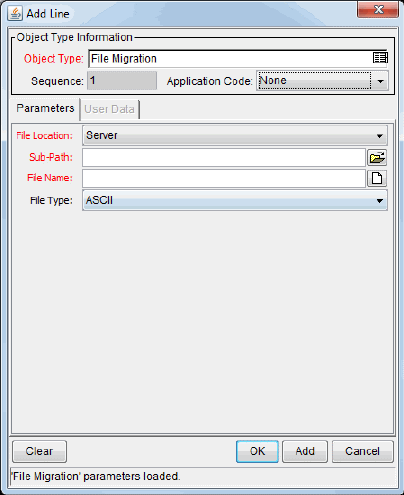
You use the Object Type window to create and configure object types (see Figure 5-2. Object Type window).
Figure 5-2. Object Type window

The following is a list of the main components of an object type:
-
General information: Basic information concerning the object type, such as the object type name and the object type category. See Configuring General Information for Object Types.
-
Fields: Every object type includes fields. The Fields tab is used to create fields for the object type. See Creating Object Type Fields.
-
Layout: After all the fields are created for an object type, the layout of those fields can be configured using the Layout tab. See Configuring Layouts for Object Types .
-
Commands: Can be used to control certain behavior of object type fields. At specific workflow execution steps in a deployment process, it is possible to run commands stored in the object type. These commands can manipulate data inside an object type field. This provides an advantage over the defaulting features on the Fields tab, which can only default based on a single parameter stored on the same object type. See Configuring Commands for Object Types .
-
OraApps: Deployment Management Extension for Oracle E-Business Suite requires specially-configured object types. If Deployment Management Extension for Oracle E-Business Suite is not installed, the OraApps tab is disabled.
-
Ownership: Configures who can edit the object type. See Configuring Ownership for Object Types .









