Creating Packages Using PPM Workbench
Packages are used to deploy software and application changes. This section covers how to define the contents of a package, including adding package lines and specifying the appropriate deployment workflow. For each instance of a software migration submission, a new package needs to be created.
To create a package from the PPM Workbench:
-
Log on to PPM.
-
From the menu bar, select Open > Administration > Open Workbench.
The PPM Workbench opens.
-
From the shortcut bar, select Deployment Mgmt > Packages.
The Package Workbench opens.
-
Click New Package.
The Package window opens.
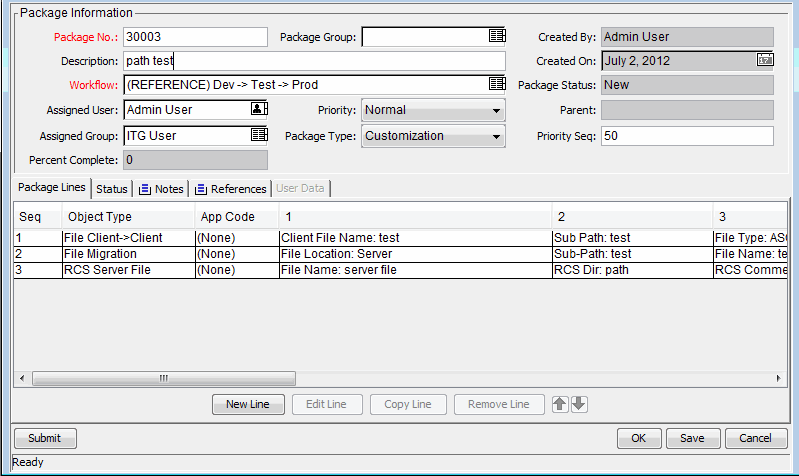
-
In the Package Information section, complete the fields.
For information on how to complete the fields in section, see Entering General Information for Packages .
-
On the Package Lines tab, add the package lines to the package.
Package lines capture information specifically related to each object that you are migrating from one environment to another environment. For information on how to add package lines, see Adding Lines to Packages .
-
On the Notes tab, add any notes to the package.
For information on how to add notes, see Adding Notes to Packages .
-
On the References tab, you can add references to the package.
For information on how to add references, see Adding References to Packages from Package Workbench.
-
To save the package and close the Package window, click OK. To save the package and leave the Package window open, click Save.









