Copying an Existing Optimization
While preserving the criteria used to generate an existing optimization, you might want to copy and revise the criteria and rerun the optimization to determine the effect of the different criteria. Perform this procedure to replace one of the scenarios that has not been optimized in the scenario comparison.
To copy and revise an existing optimization:
-
Open the scenario comparison that includes an optimized scenario and the scenario you want to optimize. See Listing and Viewing Scenario Comparisons.
-
Near the top of the Scenario Comparison page, click Optimize Scenarios.
The Optimize Your Scenarios window opens.
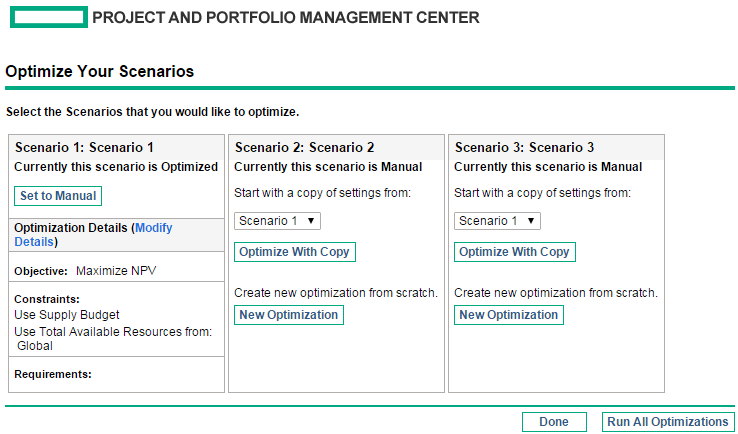
The scenarios in the scenario comparison that have not been optimized (the scenarios that say Currently this scenario is Manual) include a list of the scenarios that have been optimized and an Optimize With Copy button.
-
In one of the scenarios that has not been optimized (one you are willing to replace), select a previously optimized scenario from the drop-down list as the one to copy, and click Optimize With Copy.
The previous optimization criteria are copied and the copy is available to revise for the scenario to be optimized.
-
Revise the criteria on the two Optimize Scenario windows as desired. Start at step b in Running a New Scenario Optimization.









