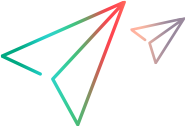Overview of configuration parameters
This topic introduces the PPM configuration parameters.
Types of configuration parameters
The PPM configuration parameters are located in the following files in the <PPM_Home> directory:
-
server.conf. For details, see Server configuration parameters. -
logging.conf. For details, see Logging parameters. -
LdapAttribute.conf. For details, see LDAP attribute parameters.
For more information about the PPM Server directory structure and contents, see Server directory structure and server tools.
Determine the correct parameter settings
For most PPM installations, the default parameter values are optimal. Considerations detailed in the parameter descriptions can help you determine under what circumstances you might want to change the parameter settings.
Required parameters
In the tables in this section, a single asterisk in the Parameter column indicates that the parameter is required to set up a PPM Server. Two asterisks in this column indicates that the parameter is required based on the condition of another parameter. For example, the KINTANA_LDAP_ID parameter is required only if the AUTHENTICATION_MODE parameter is set to LDAP.
In a server cluster configuration, required parameters must be set for the primary server. Secondary servers inherit the parameter values from the primary server. To override the inherited value, set the parameter to the value you want in the appropriate secondary server section of the server.conf file. For more information about how to set up PPM Servers in a server cluster configuration, see Configure a server cluster.
For information about how to specify your own parameters, see Define custom and special parameters.
Directory path names
Use forward slashes (/) to separate directory paths that you specify in the server.conf file, regardless of the operating system used. PPM automatically uses the appropriate path separators to communicate with Microsoft Windows. We recommend that you not use backslashes (\) to separate directory paths in the server.conf file.
 See also:
See also: