Chains overview
A chain consists of a sequence of steps, and each step can run one plugin.
Chains of plugins enable you to:
-
Perform builds.
-
Capture build artifacts.
-
Create and build Docker containers.
-
Deploy assets.
-
Fetch code from a repository.
-
Examine source code and artifacts for security vulnerabilities, report findings, and provide an opinion.
-
Perform static analysis.
-
Perform other activities such as fetch sources and send email notifications.
For details about available chain plugins, see Plugins overview.
Note: To work with chains, you need maintainer, owner, or administrator permissions. For details, see Manage members and teams.
Example chain
In this example, the chain has three steps:
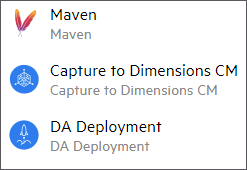
Step 1: Maven builds the stream.
Step 2: Capture to Dimensions CM captures the targets to the stream.
Step 3: DA Deployment deploys the application to an environment.
Chains are owned by streams or branches. You can create multiple, independent chains to run on the same stream, for example:
- The first chain runs on every delivery and performs brief static analysis.
- A second chain runs at midnight every day, performs more thorough analysis, and deploys software.
Note: PulseUno uses agents to run chains. By default, an agent can run one chain at a time. To run multiple chains in parallel, make sure you have enough available agents. For details about agents, see Manage agents.
 See also:
See also:












