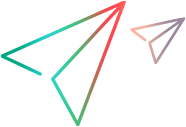Search
You can search for items in different areas of the hierarchy. Use keywords to refine your search.
Search areas and examples
You can search in the following areas:
- Reviews across the whole instance.
- Source code in Git repositories.
- Activity feeds in spaces, vaults, products/Git repositories, or streams/branches.
- Lists of products, Git repositories, vaults, and streams/branches. For details about searching for streams, branches, or Git tags, see Browse code.
- Backlog and iteration lists.
- Request catalogs.
- Product and Git repository settings, such as badges, delivery filters, and review tags.
- Administrators only: The Administration pages, such as system properties, users, agents, or connections.
Search examples:
- A review label: Q1234
- A request ID: QLARIUS_CR_44
- A part of a pull request description: "Update captured artifacts"
- A backlog title: "Performance backlog"
Global search
Perform a global search to find reviews across your instance. You can limit your search to specific products, streams/branches, review states, or other search criteria. You can also search source code in Git repositories.
If you are using Dimensions CM requests only, you can also search in requests.
To perform a global search:
-
To search within a specific space, on the top navigation bar, select a space from the spaces list.
- In the top navigation bar, click Search
 to open the search bar.
to open the search bar. -
Enter a search string. For example, a part of a review label, request ID, author, title, or description.
When searching for phrases, put them in double quotation marks. For example: "Fix API error".
Note: When searching in requests, you can find external requests by entering a full request ID. Using a part of an external request ID produces no results.
Use keywords and conditions. For guidelines, see Keyword search.
-
Select a search option from the dropdown list: search in reviews, requests, or all sources. If you opened a specific space or product, you can choose to search in sources within that space or product.
Note: Searching within sources is supported for source code in Git repositories only.
- On the search results page, click a result to view more details.
-
To further refine your search results, in the left sidebar, select one or more items from the available refine options and click Apply.
You can select multiple items, for example, multiple products or streams, or particular review states, tags, and reviewers.
To remove the filters, click Clear refine options.
Keyword search
Use keywords to refine your search. When searching for multiple keywords, add conditions for precise results.
Guidelines:
-
Depending on the search area, you can use the following keywords:
Area Keywords Activity feeds Use Activity feed keywords. Comments in code Use Code history keywords. Global search in reviews Use Review keywords. Dimensions CM requests only: Global search in requests Use Request keywords. - Enter keywords in this format: <keyword>:<value>
- Separate multiple values in each keyword with commas, for example: Tag:Enhancement,Bug
- Enclose search phrases in double quotation marks, for example: Comment:"Remove inclusion of libC.a"
- Search is not case-sensitive.
-
To search for multiple keywords, use these conditional operators:
Conditional operator Description AND or a space Finds items based on a combination of keywords. Only those items that match all the keywords are displayed.
Example: To find all completed reviews that are tagged as enhancements, search reviews for Tag:Enhancement and State:Completed.
OR Finds items based on any keyword included in the search.
Example: To find reviews that are either completed or tagged as enhancements, search reviews for Tag:Enhancement or State:Completed.
NOT or the minus sign (–) Excludes a keyword from the search.
Example: To find all reviews that are tagged as enhancements and are not completed or approved, search reviews for Tag:Enhancement not State:Completed,Approved.
Activity feed keywords
Use these keywords when searching activity in spaces, vaults, products/Git repositories, or streams/branches.
For details about viewing and downloading recent activity, see View activity.
| Keyword | Searches for | Examples |
|---|---|---|
| Event |
Events and activities in spaces, products/Git repositories, streams/branches, and My Work:
|
Event:ExpertChains,Reviews Event:ExpertChains or Event:Reviews Event:Reviews and Event:Comments |
| Event |
Events and activities in spaces, products/Git repositories, and My Work:
|
Event:Pushes Date:2023-02-04 |
| Event |
Events and activities in vaults:
|
Event:Deliveries |
| Review |
Review labels. Not available in vaults. |
Review:Q1234,PR1235 |
| Changeset |
Changeset IDs. Not available in vaults. |
Changeset:4567,4568,4569 |
| Date |
Activity for a specific date or date range. For a specific date, use this format: For a date range, use this format: |
Date:2023-02-04 Date:2023-04-01,2023-04-31 |
Code history keywords
Use these keywords when searching for code comments.
| Keyword | Searches for | Examples |
|---|---|---|
| Date | Results for a specific date. Use this format: yyyy-mm-dd |
Date:2023-02-04 |
| Comment | Comments added by users. You can enter part of a comment. | Comment:"Remove inclusion of libC.a" |
| User | User IDs. You can enter part of a name. | User:gitsys,david |
Review keywords
Use these keywords when searching for reviews.
| Keyword | Searches for | Examples |
|---|---|---|
| Label |
Review labels. You can enter part of a label. |
Label:Q1234,PR1235 |
| Title |
Review titles. You can enter part of a title. |
Title:install,"error message" |
| Owner or Author |
Reviews associated with specific users. You can enter part of a name. |
Owner:gitsys,david
Author:admin |
| Request | Reviews associated with specific requests. | Request:US12345,ECR_47 |
| Reviewer |
Reviews associated with specific reviewers. You can enter part of a name. |
Reviewer:gitsys,david |
| Comment | Comments added by users. You can enter part of a comment. | Comment:"Changes required" |
| State | Review states. | State:Assigned,"Peer Review" |
| Tag | Review tags. | Tag:Enhancement,Bug |
| Message | Commit delivery messages. You can enter part of a message. | Message:"Delivered SQL server fix" |
Request keywords
Use these keywords when searching for Dimensions CM requests.
Note: The Request search is supported for products that use Dimensions CM requests.
| Keyword | Searches for | Examples |
|---|---|---|
| Label |
Request IDs. You can enter part of an ID. |
Label:Q234,IT536,ECR_47 |
| Title |
Request titles. You can enter part of a title. |
Title:install,"update file" |
| State | Request states. | State:Raised,"Under Work" |
| Phase | Request phases. | Phase:Create |
| Type | Request types. | Type:CR,TASK |
| Stream | Requests associated with specific streams or branches. | Stream:Qlarius_Java |
| Product | Requests associated with specific products and Git repositories. | Product:Qlarius |
| External | External link labels in requests. | External:SBM |
 See also:
See also: