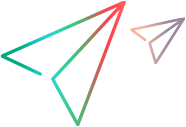View license usage
Users belonging to the SPM Admin group can view the Strategy license usage.
View license usage details
You can use the License tab in the Portfolio & Strategy Settings to view license assignment and monitor license usage for a specific time interval.
Prerequisite:
You must belong to the SPM Admin security group. For details, see Users and security groups.
To view license usage details:
- From the ValueEdge platform homepage, select Administration > Portfolio & Strategy Settings.
-
Click the License tab.
The Strategy License Usage Report page includes the following sections:
Section Description License Capacity Shows the total number of Strategy licenses. The Strategy license includes these types:
- Named. The total number of users you can register in ValueEdge Strategy.
- Concurrent. The total number of users who can access ValueEdge Strategy at the same time.
For details about the license types, see the ValueEdge Help Center.
License Assignment Shows the total number of Strategy licenses that are assigned to users. License Usage Shows the maximum number of concurrent online users during a period of time. For details, see View maximum concurrent online users.
View maximum concurrent online users
The License Usage section of the Strategy License Usage report shows the maximum number of concurrent online users, giving you an indication of how many Strategy licenses you need.
You can configure the Period to see data over a set period of time, and the license usage graph shows the data per day, week, or month, based on the selected period.
The following table describes how the license usage graph shows the data:
| Period | Description |
|---|---|
|
Past 7 Days, Past 14 Days, and Past 1 Month |
Shows the maximum concurrent online users per day. |
| Past 3 Months | Shows the maximum concurrent online users per week. |
| Past 1 Year | Shows the maximum concurrent online users per month. |
 See also:
See also: