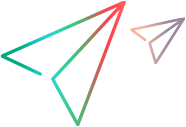Strategic planning
What-if Analysis offers components to strategically analyze and plan your portfolio. This section describes how strategic alignment and business value analysis help you plan a portfolio.
Strategic alignment
The Cost Distribution by Strategic Theme chart included in the Strategic Prioritization Planning View layout template helps you evaluate if your budget is aligned with the strategic themes.
The Cost Distribution by Strategic Theme pie chart shows the forecast costs of all the contents in a scenario.
The costs are grouped by strategic themes to which the content is aligned. When the content selection within a scenario changes, the chart is updated accordingly.
This chart helps you access the alignment of your budget with strategic themes. Ideally, the proportions of costs associated with each strategic theme should align with your strategy priorities. For instance, if more than half of the total forecast costs are allocated to a low-priority strategic theme, it may indicate the need to reconsider your content planning and make adjustments. In such cases, you may need to remove some contents serving the low-priority strategic theme and add some contents that serve high-priority strategic themes.
Analyze portfolio business goal performance
What-if Analysis provides the KPI Indicator component to evaluate the feasibility of achieving the portfolio's business goals.
Tip: To evaluate the performance of your portfolio's business goals, you can use the predefined Strategic Planning Gantt View layout template, which includes the KPI Indicator component. Alternatively, you can incorporate the KPI Indicator component into your customized layout template. For details, see Configure value indicator in a template.
To view the KPI Indicator, from the scenario details page, select the Strategic Planning Gantt View layout template.
The left part of the KPI Indicator lists the strategic themes the portfolio serves. The business goals related to the strategic themes are displayed as circles in the respective column of each strategic theme. These business goals are also listed in the time period matching their target date.
Note: Only business goals that have a target value and target date are included in the chart.
What-if analysis compares the business goal's expected value with its target value.
- If the expected value is equal to or greater than the target value, the business goal is shown in green.
- If the expected value falls below the target value, the business goal is shown in red.
Calculate a goal's expected value
- Business goal's expected value = Actual KPI value + forecasted KPI value of the business goal's related KPI.
- Actual KPI value = The nearest available actual KPI value that was added before or on the current date.
-
Forecast KPI value = Sum of all the KPI impact values contributed by the portfolio contents. The included KPI impact values must meet the following requirements: their effective date is after the current date and on or before the target date of the business goal.
When the content selection within a scenario changes, the business goal's expected values are updated accordingly.
 See also:
See also: