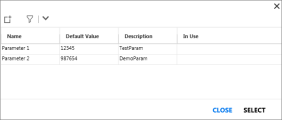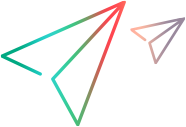Insert Parameter dialog box
This interface enables you to select a parameter from a list to insert and use in a step. You can also add a new parameter to the list.
For tests, only input parameters are supported. For ALM business components, input and output parameters are supported.
 See also:
See also: