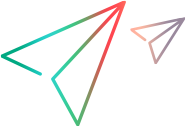Detect and submit defects overview
Sprinter provides tools that assist you to detect defects in your application and report them to ALM or another defect tracking system.
Using Sprinter's defect detection tools, you can examine the display of the application under test for defects such as alignment, spacing, and color usage. You can take a screen capture of the problematic screen, and annotate it with shapes, lines, arrows, or text, to assist you in communicating the defects to others.
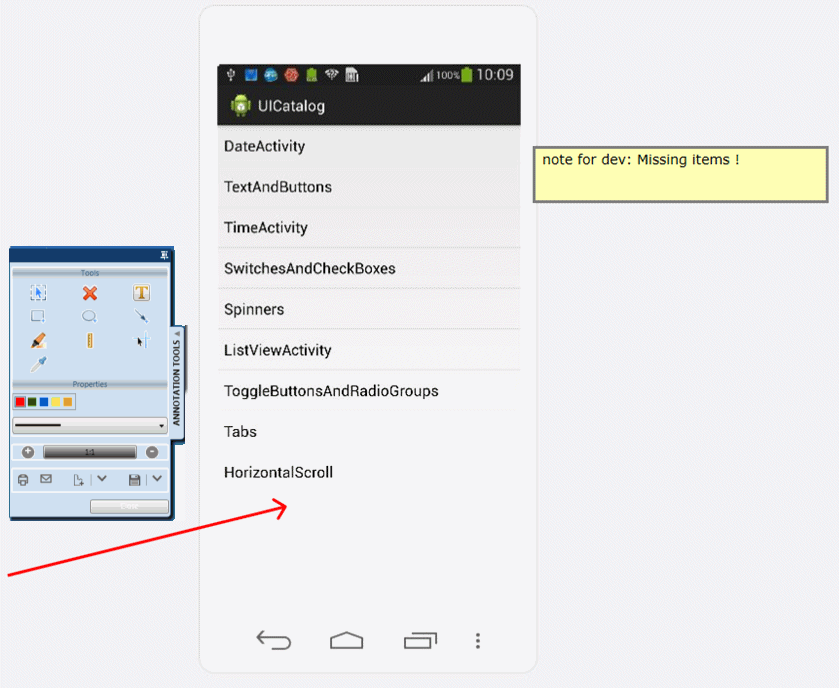
Sprinter defect submitting tools integrate with ALM and other defect tracking systems (DTS). From the Sprinter interface, you can print or send an email of an annotated screen capture showing the application screen or file system.
The defect detecting and submitting tools are located in the Annotation Workspace. When you open the Annotation Workspace, it captures your current screen. You can examine the elements in this screen capture and add annotations. This screen capture is attached to the annotation whenever you:
- submit a defect and attach a screen capture
- add a screen capture to the actual results of a step
- keep a record of a defect from the Annotation Workspace
 Next steps:
Next steps: