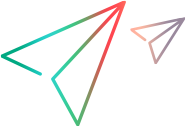Applications
To work with Power Mode features, you must define the application that you want to test. This enables Power Mode to run advanced features
Many Power Mode configurations are associated with their specific application.
Once you define an application for your test, all tests with the same defined application will share the same Power Mode configuration. This saves you time since you do not need to redefine the configurations for each test.
You can also define applications in Plan mode, when creating new tests
Example: Suppose you are testing a banking My_Banking_App. During your test you then record a macro on the login page and save it with the name Login_Macro. Sprinter remembers that the Login_Macro macro was recorded for the My_Banking_App application.
In the future, whenever you run a test with My_Banking_App defined as its application, the Login_Macro macro will be available for your test.
The following information is associated with the application in your test:
-
Data injection data sets (for ALM and UFT One users)
-
Macros
When you define an application, you provide Sprinter with a logical name for the application. Power Mode associates your information with this logical name. This logical name is displayed next to the Application node in the application list.
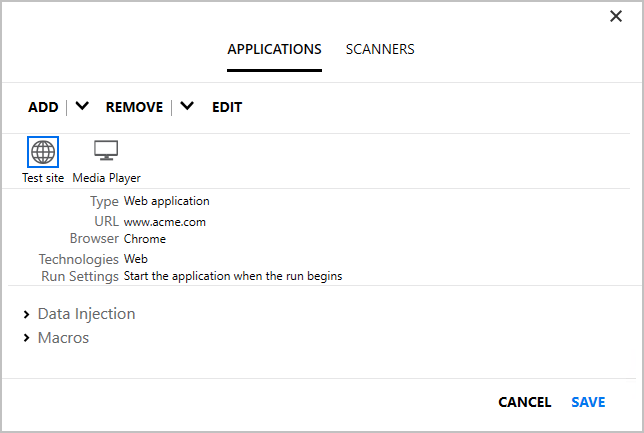
You may want to create more than one version of an application with different logical names, and associate specific information with each version.
Example: Suppose you are testing a banking Banking. You can define multiple Banking_Spanish and Banking_French.
You can then associate different information with each version of the Banking_Spanish application and French data sets with the Banking_French application.
Whenever you run a test with Banking_Spanish as the defined Banking_French as the defined
 See also:
See also: