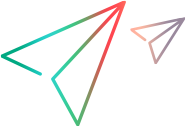Testing tool integrations
This section lists the OpenText testing tools that integrate with Sprinter.
Supported testing tools
Sprinter is compatible with the following OpenText testing tools:
| ALM | See the ALM Help Center. |
| ALM Octane | See the ALM Octane Help Center. |
| Digital Lab | See the Digital Lab Help Center. |
| UFT One | See the UFT One Help Center. |
| ValueEdge | See the ValueEdge Help Center. |
For a list of the supported versions of the testing tools and the supported technologies and browsers, see the Support matrix.
Testing tool integration limitations
This section lists the limitations when using Sprinter with other OpenText testing tools.
For Sprinter limitations and guidelines, see General Troubleshooting and Known Limitations.
ALM
-
If a Windows 7 machine has the Windows update KB4103712 installed, Sprinter may crash in a CAC environment. If this occurs, uninstall the KB4103712 update. For details, see Microsoft support.
UFT One
Sprinter and UFT One share a variety of system resources. Before installing Sprinter on a computer on which UFT One is already installed, consider the following:
- If you uninstall UFT One after installing Sprinter, run the Sprinter Installation again in Repair mode.
- Any change made to the installation of UFT One and Sprinter, affects the other. If you uninstall, modify, or upgrade one product, the other may fail. To continue, repair the installation of the affected product.
- Sprinter cannot be run simultaneously on the same computer as UFT One if Power Mode is enabled.
- If you export your Sprinter user actions on a mobile app to a UFT One test, user actions in a macro will be described as non-human language.
Digital Lab
See the Digital Lab Readme for a list of the general Digital Lab limitations.
Following are specific Sprinter limitations associated with the Digital Lab integration:
-
For Android devices: When running a test on a list item in a native packaged app, the highlighted object in the storyboard shows the whole list instead of the selected item.
-
When working with native browsers, the Digital Lab browser, or hybrid apps on iOS, if the webview is not optimized for mobile, you will not be able to highlight items in the Storyboard.
- If Digital Lab is deployed on an AWS server, Sprinter supports only physical devices that are connected to a machine via the Digital Lab connector.
- Simulations of events on mobile device, such as a call or SMS, are not recorded in Sprinter.
- Sprinter does not support macros for native browsers on iOS devices.
- When running tests on hybrid packaged apps on iOS devices, the highlighted object in the storyboard may be displayed with a slight offset.
- For ValueEdge Digital Lab, only Access Key authentication is supported, but not Basic authentication.
- Cloud browser is not supported.
ValueEdge and ALM Octane
The following table lists the Sprinter capabilities that are supported/not-supported for the ValueEdge and ALM Octane integration:
| Theme | Feature | Supported | Remarks |
|---|---|---|---|
| Login from Sprinter | Ability to select shared space / workspace | Yes | |
| Proxy setting | Yes |
You can specify proxy settings for the Octane connection. |
|
| Plan Mode | Create tests | No | |
| Open / save tests | Yes |
|
|
| Edit tests | Yes |
Only default test are displayed |
|
| Test authoring (Record steps) | Yes | ||
| Call to test | No | ||
| Import steps | Yes | ||
| Attachments | No | No support for either tests and steps | |
| Parameters | No | ||
| Run Mode | Open / save runs | Yes |
|
| Start / save runs | Yes | ||
| Create defects to Octane | Yes | Only default fields of defects are shown. | |
| Storyboard | Yes | The Storyboard is not saved for future runs. It will not available once the run is closed. | |
| Power modes - Data Injection - Macro - Scanner | Yes | Power mode setting is saved on the Sprinter machine, but not in ALM Octane. | |
| Attachments | No | ||
| Supported applications |
|
Yes |
 See also:
See also: