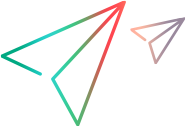Main Sprinter window
Sprinter’s main window lets you to manage your tests and global settings.
The following image shows the Plan tab in the main window in Plan mode with an ALM connection. The content changes depending on your connection method and working mode.
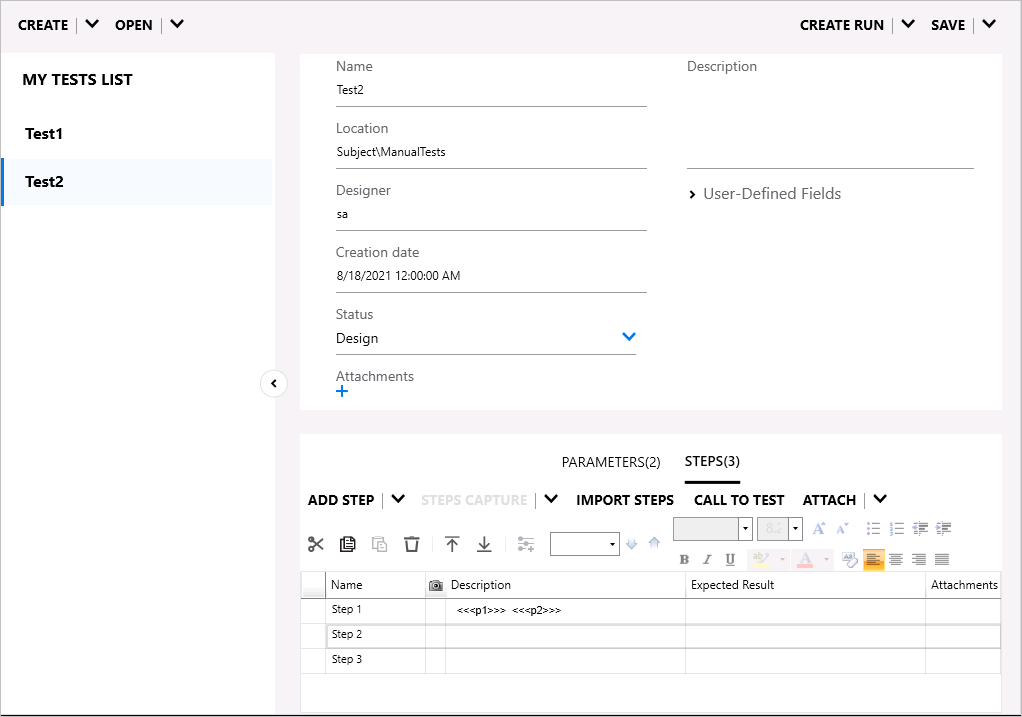
| Plan tab | The Plan interface allows you to create or edit tests and business components. For details, see Plan Area. |
| Run tab | The Run interface allows you to run manual and business component tests. For details, see Run Setup area. |
The following table describes the Plan tab's elements.
UI Elements | Description |
|---|---|
| Details section | The Details section in the upper right pane shows information about the selected test. In Plan mode, you can edit the description, change the test status, and add attachments. For details, see Details section (Plan mode). |
| Parameters tab | The Parameters tab in the lower right pane lets you add and edit test parameters. For details, see Parameters tab (Plan mode). |
| Steps tab | The Steps tab in the lower right pane lets you add and edit test steps. For details, see Steps tab (Plan mode). |
 Next steps:
Next steps: