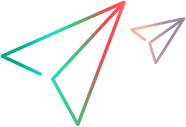Tenants
The Tenant tab in Tenant management allows admins to set a time zone for the tenant.
Tenant tab
To set tenant properties, go to LoadRunner Cloud banner > Settings > Tenant management > Tenant. The currently supported property, time zone, indicates how to present the time zone in exported PDF and Word reports.
Specify a time zone
To specify a time zone, expand the Time zone for exported reports dropdown list and select a time zone. The time zone you select is used in the time stamp of the following reports:
-
Results.csv
-
Errors
-
Raw transactions
-
License usage/consumption.
The deviation from GMT appears in parenthesis after the time stamp. For example, a time stamp of 2021-03-08T02:58:34:412 (-5:00) indicates a time zone of 5 hours behind GMT.
 See also:
See also: