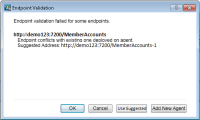Endpoint Validation Dialog Box
This dialog box provides information in the event that endpoint validation fails.
| To access | When creating a new virtual service, or editing the endpoints for an existing service, this dialog box opens automatically if endpoint validation fails for any endpoint. |
| Important information | The buttons displayed in this dialog box vary depending on the protocol you are using. |
| Relevant tasks | Create a Virtual Service |
| See also | For details on defining the protocol-specific properties for your endpoints, see Service Properties Page. |
User interface elements are described below:
| UI Element | Description |
|---|---|
| Use Suggested |
Uses the address suggested by the OpenText Service Virtualization agent, displayed in the dialog box. |
| Add New Agent | Opens the Agents Page and creates a new configuration of the agent. For user interface details, see Agent user interfaces. |