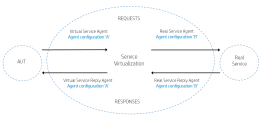Share this page
Service Properties Page
This wizard page enables you to define protocol-specific properties for your virtual service.
| Important information |
|
| Wizard map |
The create new virtual service wizard contains: Import Real Service Description Page > Choose Service Protocol Page > Service Properties Page > Summary of Virtualization Page |
| See also | Virtual services |
User interface elements are described below:
| Field | Description |
|---|---|
| Show Endpoint Topology |
Displays a diagram of your service endpoint configuration. |
| Test Endpoints |
Checks that the real service endpoints are accessible. |
Define the real and virtual service properties.
Note: Each virtual service requires a unique agent configuration for each endpoint. For a virtual service, you need at least two configurations—one for the virtual service reading and one for virtual service writing. For a real service, you need two additional configurations—one for real service reading and one for real service writing.
| Property | Description |
|---|---|
| Virtual/Real Service | |
| Request folder | Select the Service Virtualization agent to use for incoming requests. |
| Response folder | Select the Service Virtualization agent to use for outgoing responses. |
| Input/Output File/Patterns |
The wildcard pattern to use for reading/writing files or filenames. Default value: *.* Wildcard options for input/output file patterns: * (asterisk) - use in place of a filename or part of the filename # (hash)
Examples of input > output: *.jpg > *.png - The filename stays the same but the extension is changed. *ABC.xml > *CDE.xml - Any filename ending in "ABC" with a ".xml" extension is read and stored on output as [string_before_ABC]CDE.xml. For example, newfileABC.xml > newfileCDE.xml *.xml > output##.xml - Any file with ".xml" extension is read and stored on output as "output[00-99].xml”. For example, abc.xml > output00.xml, abb.xml > output01.xml. *#.txt as an input pattern matches, for example, hello1.txt, payment7.txt, etc. |
| Use Real Service | Use real service endpoints. When not selected, you don't need to configure the real service endpoints since they are not being used. Such a service can only be used in simulation mode. Use this option when you create a virtual service without a real service or when the real service is not yet available. |
| Service properties | |
| Request Mode |
Specifies how the virtual service reads new or modified files:
Default value: Full |
| Response Mode |
Specifies how the virtual service writes outgoing files:
Default value: Full |
| Request and response modes differ | Check this checkbox to enable choosing different values for Request Mode and Response Mode. |
| File filters | |
| Filter by time |
If selected, the virtual service processes only the files that are older than the defined value. Default value: 00:00:00 (processes every change) Examples: 00:01:00 (one minute), 12:13:14, (12hrs, 13min and 14secs) |
| Filter by size |
If selected, the virtual service processes only the files or changes that are larger than the defined value. Possible values: 0-2147483647 Default value: 0 (processes every file) |
| Additional settings | |
| Delete files after processing |
Deletes files after they are processed by the virtual service. Possible values: True, False Default value: False |
| Additional settings for CSV over file system | |
| Multiple rows per message | Select this to send all CSV rows in one message, instead of sending each row in a separate message. |
| First row as header |
Select this if the first row in the CSV file is a header row. Possible values: True, False Default value: False |
| Delimiter |
Indicates the delimiter between columns in the CSV file. Possible values: Any string. Default value: , (comma) |
| Additional settings for Text-delimited over file system | |
| Message delimiter |
Indicates the delimiter between messages. Possible values: Any string. When using special characters, this parameter must be encoded. Default value: \r\n (carriage return + newline symbol) |
| Field delimiter |
Indicates the delimiter between fields. Possible values: Any string. When using special characters, this parameter must be encoded. Default value: ; (semi-colon) |
| Value delimiter |
Indicates the delimiter between key-value pairs. Possible values: Any string. When using special characters, this parameter must be encoded. Default value: = |
| Field as a prefix |
Switches between text-delimited formats. The value of the prefix is used as the field name. Possible values: True, False Default value: False |
| Prefix size |
The size of the prefix. Possible values: 0-2147483647 Default value: 0 |
When creating a FIX service:
- Select the schema that corresponds to the FIX version you are using.
-
Define virtual and real service properties according to WebSphere MQ.
Define the real and virtual service endpoints.
Note: You can configure virtual services without real service endpoints.
| Property | Description |
|---|---|
| Virtual Service Path |
The URI path of the virtual service. |
| Use Real Service |
Use real service endpoints. When not selected, you don't need to configure the real service endpoints since they are not being used. Such a service can only be used in simulation mode. Use this option when you create a virtual service without a real service or when the real service is not yet available. |
| Real Service Endpoints |
The real service endpoint (URL). |
Define the real service endpoints.
| Property | Description |
|---|---|
| Endpoints |
The real service endpoint (URL). To enter multiple endpoints, separate them by a space, comma, semicolon, or type each endpoint on a new line. |
Optionally define the real service properties to narrow down the range of virtualized services. Values are case-sensitive.
| Property | Description |
|---|---|
| Server | The mainframe server name. |
| Program | The mainframe server program name. |
| Transaction | The mainframe server transaction ID. |
| Any value | Clear this option to define a filter for the corresponding property. If you enter a specific value for a property, only messages matching the specified value are processed during Learning and Simulation sessions. |
Define the real service properties. Values are case-sensitive and should be provided by your IMS TM System Administrator or Operator.
| Property | Description |
|---|---|
| Client ID | Identification of the client for services with dedicated persistent socket connections. For shareable persistent socket connections, leave this value undefined. |
| Transaction Code | The alphanumeric code used to invoke IMS message processing program. |
| TPipe Name | The transactional pipe (TPipe) value, used to maintain a logical association between client and service. The OTMA TPipe name is similar to the IMS Connect logical terminal (LTerm) name. |
| LTerm Name | Logical Terminal Name. The IMS logical association between client and service. Similar to OTMA TPipe name. |
| Datastore ID | The service datastore name (IMS Destination ID). |
| Any value | Clear this option to define a filter for the corresponding property. If you enter a specific value for a property, only messages matching the specified value are processed during Learning and Simulation sessions. |
Define virtual and real service properties.
| Property | Description |
|---|---|
| Virtual Service Parameters: | |
| Path | The relative URI that defines on which URI path the virtual service is to be deployed. |
| Real Service Properties: | |
| Endpoint |
The relative or absolute endpoint, depending on the agent type, that defines where the actual COBOL service is listening. For details, see Virtual Service Types. |
| Encoding | COBOL content encoding. |
Define the virtual service properties.
| Property | Description |
|---|---|
| Agent |
Select an agent on which to deploy the virtual service, and the server on which the agent is deployed. Click Manage Agents if you want to define a new agent or modify an existing configuration. |
| Virtualized Classes |
Enter the names of the classes or methods that you want to virtualize. If you do not specify a method for a class, all methods in the class will be virtualized. These classes are used by the Java Instrumentation Agent (HP.SV.JavaInstrumentator.jar). For more details, see Configure the Java agent. |
| New Class | Adds a new class to the virtual service. Double-click the class name to edit. |
| New Method | Adds a new method to the virtual service. Double-click the method name to edit. |
| Remove | Select the class or method you want to delete and click Remove. |
Define the real service properties.
| Property | Description |
|---|---|
| Connection String |
Define one of the following:
|
Define virtual and real service properties.
Note: You can configure virtual services without real service endpoints.
| Virtual Service Properties: | |
| Multiple Agents |
Select Enable multiple JMS providers to enable the use of different JNDI contexts for incoming/outgoing messages or for request/response activities.
Example: The following use cases are examples only. You can configure the agents in any combination to meet your needs.
|
| Server |
The Service Virtualization Server on which you want to deploy the virtual service. Available when using multiple agents. |
| Request Agent |
Used for processing requests from the client to Service Virtualization. Available when using multiple agents. |
| Request Destination |
The JNDI destination name where the virtual service expects to receive requests. *A special destination format is required for RabbitMQ. See below for details. |
| Connection Factory | The JNDI name of the connection factory used for communication from the client to Service Virtualization. |
| Response Agent |
Used for processing responses sent from Service Virtualization to the client. Available when using multiple agents. |
| Response Destination |
The JNDI destination name where the virtual service will send responses.
*A special destination format is required for RabbitMQ. See below for details. |
| Reply Connection Factory |
The JNDI name of the connection factory used for communication from Service Virtualization to the client. Available when using multiple agents. |
| Use Real Service |
Use real service endpoints. When not selected, you don't need to configure the real service endpoints since they are not being used. Such a service can only be used in simulation mode. Use this option when you create a virtual service without a real service or when the real service is not yet available. |
| Real Service Properties: | |
| Request Agent |
Used for processing requests from Service Virtualization to the real service. Available when using multiple agents. |
| Request Destination |
The JNDI destination name where the real service expects to receive requests. *A special destination format is required for RabbitMQ. See below for details. |
| Connection Factory | The JNDI name of the connection factory used for communication from Service Virtualization to the real service. |
| Response Agent |
Used for processing responses sent from the real service to Service Virtualization. Available when using multiple agents. |
| Response Destination |
The JNDI destination name where the real service sends responses.
*A special destination format is required for RabbitMQ. See below for details. |
| Reply Connection Factory |
The JNDI name of the connection factory used for communication from the real service to Service Virtualization. Available when using multiple agents. |
*Special RabbitMQ Destination format:
[exchangeType]/exchangeName<+flags>/queueName<+flags>/routingKey
Where
-
exchangeType: "direct", "fanout", "topic", "headers"
-
exchange flags: "D" = durable, "A" = autodelete
-
queue flags: "D" = durable, "E" = exclusive, "A" = autodelete
For example: direct/demo.rpc+D/demo.rpc.requests+D/rpc.demo
Define virtual and real service properties.
Note: You can configure virtual services without real service endpoints.
| Property | Description |
|---|---|
| Use Authentication |
Select Use Authentication for any element to enable domain authentication. You must use authentication when working in a domain environment in which an MSMQ queue restricts access to authenticated users. The user that is configured to run the Service Virtualization Server or Designer is used for all authentication to MSMQ servers and resources. Authorization is carried out by Windows Active Directory. |
| Virtual Service Properties: | |
| Multiple Agents |
Select Enable multiple queue managers to enable the use of different MQ queues for incoming/outgoing messages or for request/response activities.
Example: The following use cases are examples only. You can configure the agents in any combination to meet your needs.
|
| Server |
The Service Virtualization Server on which you want to deploy the virtual service. Available when using different request/response agents. |
| Request Destination |
Name of queue where the virtual service expects requests. Click Browse to select a destination or to virtualize a destination. Note: The Browse option is available only if your virtual agent has the necessary permissions, which are granted by the MQ administrator. For details, see MQ authentication. If the Browse option is unavailable, you can manually enter the request destination and click Test Endpoint to make sure it is correct. |
| Request Agent |
Used for processing requests from the client to Service Virtualization. Available when using different request/response agents. |
| Response Destination |
Name of queue where the virtual service will send responses. If the client provides a ReplyToQueue message property, you can leave this field empty. Click Browse to select a destination. |
| Response Agent |
Used for processing responses sent from Service Virtualization to the client. Available when using different request/response agents. |
| Use Real Service |
Use real service endpoints. When not selected, you don't need to configure the real service endpoints since they are not being used. Such a service can only be used in simulation mode. Use this option when you create a virtual service without a real service or when the real service is not yet available. |
| Real Service Properties: | |
| Request Destination |
Name of queue where the real service expects requests. Click Browse to select a destination. |
| Request Agent |
Used for processing requests from Service Virtualization to the real service. Available when using different request/response agents. |
| Response Destination |
Name of queue where the real service sends responses. Click Browse to select a destination. Note: This field may not be left empty. |
| Response Agent |
Used for processing responses sent from the real service to Service Virtualization. Available when using different request/response agents. |
Define the following properties for the request queue, and optionally, for the response queue.
| Property | Description |
|---|---|
| Subscription Agent Name | The AQ Agent name that Service Virtualization uses to consume messages. |
| Queue Name | The name of the AQ queue. |
| Dequeue Condition | A condition you can define to limit messages consumed by Service Virtualization. |
Define the virtual and real service properties according to the HTTP Gateway and HTTP Proxy sections.
Define real and virtual service settings.
| Property | Description |
|---|---|
| Virtual Service Settings | |
| Program ID | The ID assigned to the RFC destination defined on the SAP or PI server. |
| Source SAP in Unicode | Indicates that the RFC destination you are using is Unicode enabled. |
| Source SAP PI | Indicates that you are working with a SAP PI RFC adapter. |
| Real Service Settings | |
| Hostname |
The IP address or host name of the SAP server. Alternatively, you may enter the SAP Router String for communication through the SAP firewall. |
| Gateway |
The SAP Gateway. The gateway is "sapgwXX", where XX is the SAP system number. |
| Client ID | The SAP client ID. |
| Target SAP in Unicode | Indicates that the destination SAP system is Unicode enabled. |
Define real and virtual service settings.
| Property | Description |
|---|---|
| Virtual Service - Request Settings | |
| Program ID | The ID assigned to the RFC destination defined on the SAP or PI server. |
| Source SAP in Unicode | Indicates that the RFC destination you are using is Unicode enabled. |
| Source SAP PI | Indicates that you are working with a SAP PI RFC adapter. |
| Virtual Service - Response Settings (Optional) | |
| Program ID | The ID assigned to the RFC destination defined on the SAP or PI server. This destination is used for responses. |
| Source SAP in Unicode | Indicates that the RFC destination you are using is Unicode enabled. |
| Source SAP PI | Indicates that you are working with a SAP PI RFC adapter. |
| Real Service - Request Settings | |
| Hostname |
The IP address or host name of the SAP server. Alternatively, you may enter the SAP Router String for communication through the SAP firewall. |
| Gateway |
The SAP Gateway. The gateway is "sapgwXX", where XX is the SAP system number. |
| Client ID | The SAP client ID. |
| Target SAP in Unicode |
Indicates that the destination SAP system is Unicode enabled. |
| Real Service - Response Settings (Optional) | |
| Client ID | The SAP client ID. |
| Target SAP in Unicode | Indicates that the destination SAP system is Unicode enabled. |
Define virtual and real service properties according to WebSphere MQ.
Define the real service properties.
Since Service Virtualization records messages on TIBCO EMS non-intrusively, all parameters in the configuration are related only to the real service. When the virtual service mode is switched to Simulating mode, the real service is automatically disconnected from TIBCO EMS and is replaced by Service Virtualization.
There is no response destination name as the response destination is always read from request properties.
| Property | Description |
|---|---|
| Destination Name | Name of destination where requests are sent. |
| Destination Type | Type of destination where requests are sent. |
Define the service properties.
| Property | Description |
|---|---|
| Agent | Select the agent for the new virtual service to use. |
| Virtualized Flow Service Name | The name of the webMethods Integration Server flow service that you want to virtualize. |
| Virtualized Flow Step Name |
The name of the webMethods Integration Server flow steps that you want to virtualize. The virtual service can contain multiple steps from one flow service. |
Define the real service properties.
| Property | Description |
|---|---|
| Request Service Name | The webMethods Integration Server flow service that publishes requests. |
| Response Service Name | The webMethods Integration Server flow service that processes responses. |
The request and response service names must be formatted using full names, as specified in the webMethods IS documentation. For example:
SAP_EC6.services:ReqFlowService
Define the real service properties.
| Property | Description |
|---|---|
| Request Service Name | The webMethods Integration Server flow service that publishes requests. |
| Virtualized Flow Step Name |
The name of the webMethods Integration Server flow steps that you want to virtualize. The virtual service can contain multiple steps from one flow service. |
The request service and step names must be formatted using full names, as specified in the webMethods IS documentation. For example:
Service: MyRFC:MyRFCService
Step: MyRFC:RFC
Define virtual and real service properties.
Note: You can configure virtual services without real service endpoints.
| Property | Description |
|---|---|
| Virtual Service Properties: | |
| Multiple Agents |
Select Enable multiple queue managers to enable the use of different MQ managers for incoming/outgoing messages or for request/response activities.
Example: The following use cases are examples only. You can configure the agents in any combination to meet your needs.
|
| Server |
The Service Virtualization Server on which you want to deploy the virtual service. Available when using different request/response agents. |
| Request Destination |
Name of queue where the virtual service expects requests. Click Browse to select an actual destination or to virtualize a destination. Note: The Browse option is available only if your virtual agent has the necessary permissions, which are granted by the MQ administrator. For details, see MQ authentication. If the Browse option is unavailable, you can manually enter the request destination and click Test Endpoint to make sure it is correct. |
| Request Agent |
Used for processing requests from the client to Service Virtualization. Available when using different request/response agents. |
| Response Destination |
Name of queue where the virtual service will send responses. If the client provides a ReplyToQueue message property, you can leave this field empty. Click Browse to select an actual destination or to virtualize a destination. Note: The Browse option is available only if your virtual agent has the necessary permissions, which are granted by the MQ administrator. For details, see MQ authentication. If the Browse option is unavailable, you can manually enter the response destination and click Test Endpoint to make sure it is correct. |
| Response Agent |
Used for processing responses sent from Service Virtualization to the client. Available when using different request/response agents. |
| Use Real Service |
Use real service endpoints. When not selected, you don't need to configure the real service endpoints since they are not being used. Such a service can only be used in simulation mode. Use this option when you create a virtual service without a real service or when the real service is not yet available. |
| Real Service Properties: | |
| Request Destination |
Name of queue where the real service expects requests. Click Browse to select an actual destination or to virtualize a destination. |
| Request Agent |
Used for processing requests from Service Virtualization to the real service. Available when using different request/response agents. |
| Response Destination |
Name of queue where the real service sends responses. Click Browse to select an actual destination or to virtualize a destination. Note: If this field is left empty, Service Virtualization creates a temporary queue for receiving responses from the real service, and sets the ReplyToQueue message property in the request to point to that temporary destination. If the field is left empty:
|
| Response Agent |
Used for processing responses sent from the real service to Service Virtualization. Available when using different request/response agents. |
Define real service properties.
| Property | Description |
|---|---|
| Real service properties | |
| Multiple Agents |
Select Enable multiple queue managers to enable the use of different MQ managers for incoming/outgoing messages or for request/response activities.
Example: The following use cases are examples only. You can configure the agents in any combination to meet your needs.
|
| Server |
The Service Virtualization Server on which you want to deploy the virtual service. Available when using different request/response agents. |
| Destination Name |
Name of queue where the real service expects requests. Click Browse to select an actual destination or to virtualize a destination. |
| Agent |
Used for processing requests from Service Virtualization to the real service. Available when using different request/response agents. |
| Reply To |
Name of queue where the real service sends responses. Click Browse to select an actual destination or to virtualize a destination. Note: If this field is left empty, Service Virtualization creates a temporary queue for receiving responses from the real service, and sets the ReplyToQueue message property in the request to point to that temporary destination. If the field is left empty:
|
| Reply Agent |
Used for processing responses sent from the real service to Service Virtualization. Available when using different request/response agents. |