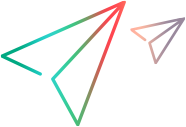Insert and modify loops
Loops repeat selected portions of the script until certain criteria is met or for a specified number of iterations. You can insert loops and loop modifiers from the Flow control section of the Toolbox.
For loops
For loops perform the steps surrounded by the loop until the end condition is met or the code reaches a break statement. Loops arguments use JavaScript syntax. To insert a for loop, select Toolbox > Flow Control > For Loop.
Break statements
Break statements indicate that the current loop should end immediately. For example, if a break statement is encountered in the second of five iteration in a for loop, the loop will end immediately without completing the remaining iterations. To insert a break statement, select Toolbox > Flow Control > Break.
Continue statements
Continue statements indicate that the current loop iteration should end immediately. The loop condition is then checked to see if the entire loop should end as well. For example, if a continue statement is encountered in the second of five iterations in a for loop, the second iteration will end immediately and the third iteration will begin. To insert a continue statement, select Toolbox > Flow Control > Continue.
 See also:
See also: