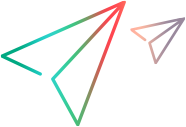What's New in 12.56-12.57
Check out the new features and improvements in TruClient 12.56 and 12.57.
Note: The Help Centers for TruClient versions 12.56 and 12.57 have been streamlined into an enhanced Help Center catering for both versions. Any difference in functionality between the two versions is indicated in the Help Center and other relevant documentation.
What's New in TruClient 12.57
Browsers. Added support for Chromium 63, providing improved scalability.
Fixed defects. Various defect fixes.
Help Center updates. The help center now includes advanced site search functionality:
-
Intuitive friendly Google-like search
-
Search across all ADM help centers
-
Filter search results by selected products
-
Get results from separate deliverables in one place, such as PDFs and APIs
What's New in TruClient 12.56
General improvements
-
Improved stability and reduced memory consumption in both Interactive and Load modes.
-
Improved transaction response time accuracy in the HAR file. This affects NV Insights, LoadRunner Cloud, and the HAR file itself.
-
Various bug fixes.
Interactive script development
We've enhanced interactive script development in the following areas:
- Added new Wait for Object step option to wait for an object to vanish/not exist. For details, see Insert Wait steps.
Browsers
We've added support and made improvements as follows:
-
Support for recording in dynamic iframes in Chromium.
TruClient Browser
-
We've added a new TruClient Browser, based on Mozilla technology (equivalent to Firefox version 55.0.3). For details, see Differences between supported browsers.
Note: The TruClient Browser is provided as a tech preview version.
TruClient Internet Explorer:
-
Improved support for Windows 10 in Internet Explorer
-
Support for selecting multiple files to be uploaded, in TruClient for IE. For details, see Upload multiple files.
 See also:
See also: