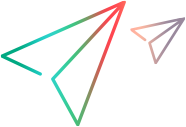Differences between supported browsers
This topic describes differences you might encounter in test results and in the test run when replaying on a browser different than the one on which you recorded the script.
Note: TruClient Browser has replaced use of the Firefox browser. Scripts that are configured to run with Firefox will automatically be run by TruClient Browser.
Feature support matrix by browser
The following table describes features that have limitations in one or more of the browsers.
|
Item/Feature |
Chromium |
Internet Explorer |
TruClient Browser |
|---|---|---|---|
|
Browser description |
Chromium is an open-source Web browser project from which Google Chrome draws its source code. Chromium is recommended for testing applications that run on the Chromium-based Microsoft Edge browser. |
Browser developed for Microsoft Windows. |
TruClient browser developed for Windows, based on Mozilla technology. |
| Browser version |
|
Internet Explorer 11 |
Equivalent to Firefox version:
|
|
Modify browser preferences |

|

|
|
|
SSL Connections Report the number of open SSL connections. |
Chromium does not expose the number of open SSL connections. |

|
TruClient Browser does not expose the number of open SSL connections. |
|
Responsive design based application |

|

|

|
|
Record snapshots Snapshots generated during the recording of a script. |

|

|

|
| Modem speed emulation |

|

|

|
|
Web components support Record and replay actions in pages with web components. |

|

|

|
|
File download support Wait for a file download |

|

|

|
Features supported on all browsers
The following features are supported on all browsers:
-
Network Virtualization reports integration, which provides information about how your application performs over various networks. See NV Insights Report.
-
Network Virtualization emulation integration, which enables configuring a WAN profile on the group in the Controller.
-
Diagnostics integration, which enables server side diagnostics for J2EE and .Net applications.
-
Automatically or manually attaching the client certificate to the script folder when recording a script.
-
IP spoofing, which enables mimicking multiple IP addresses from the same load generator.
-
Verifying the content of a PDF document during script execution.
 See also:
See also: