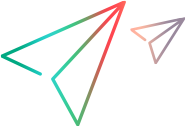The UFT Connection Agent is a service installed on your Apple Mac computer, which enables UFT One to communicate with the Safari browser using the WebSockets protocol. This enables UFT One to run tests on Web applications running in Safari on the Mac and to spy on objects in these applications.
What does the UFT Connection Agent include?
The UFT Connection Agent is made up of an agent service (referred to as the UFT Connection Agent) and an Apple Safari browser extension.
The agent service must be installed on your Mac and the extension must be installed and enabled on Safari browser.
The UFT Connection Agent service runs automatically after installation and after each restart of the Mac and communicates with UFT One on the one hand and the Safari extension on the other.
Installation details differ, depending on the Safari version you are using. See Install and configure UFT Connection Agent on your Mac.
Safari 12 and earlier: UFT One uses a Safari extension named Unified Functional Testing Agent.
Safari 13 and 14: UFT One uses a Safari App extension named Micro Focus UFT Agent.
How do I configure the Mac to test Web applications?
By default, you do not need to modify the preferences set for the UFT Connection Agent and the UFT One Safari extension.
-
UFT One and the connection agent communicate using port 8822
-
The connection agent and the UFT One Safari extension communicate using port 8823.
However, in some situations, you might want to specify different ports. For example:
-
If another application on the Mac uses these ports.
-
If multiple UFT One users need to connect to the same Mac computer. Each UFT One user can use a connection agent installed under a different Mac user account, with a different port number configured.
Caution: If you modify the port numbers, make sure that:
-
The UFT port defined in the UFT Connection Agent preferences matches the one defined in UFT One.
For details on setting this in UFT One, see Connect to a remote Mac computer.
-
Safari 12 and earlier: The Safari port defined in the UFT Connection Agent preferences matches the one defined in the Unified Functional Testing Agent extension in Safari.
In addition to the port numbers, you can configure the level of log messages to collect. By default, log messages are collected from the connection agent, but not the Safari extension.
Can you have multiple connections to the Mac computer?
Yes.
-
Multiple users from different UFT One instances can connect to the same Mac simultaneously using different ports.
Each user must install the UFT Connection Agent and UFT One Safari extension in their Mac user account, and configure the relevant port number in UFT One, in the connection agent on the Mac.
-
The Mac connection information is in the Record and Run settings, which are defined per test, therefore you can connect to different Macs or different ports when running different tests.
However, UFT One can connect to only one Mac at any time.
| UFT One attempts to set up a remote connection using the RemoteConnection.Connect method, but... | Result |
|
... it is already connected to the same Mac and port with the same security level. |
The existing connection is used and a statement about this is added to the test results. |
|
... it is already connected using a different Mac, port, or security level. |
A run error occurs on the Connect step |
| UFT One attempts to set up a remote connection using the Record and Run settings, but... | Result |
|
... it is already connected with the same security level or higher (to the same Mac and port, or different ones). This means UFT One initiates a connection without SSL, or it is initiating an SSL connection and the existing connection is also using SSL. |
The existing connection is used and a warning is added to the test results. This may lead to a situation where steps that were to be carried out on the new connection on a different Mac or port, are carried out on the existing one. |
|
... it is already connected with a lower security level (to the same Mac and port, or different ones). This means UFT One initiates an SSL connection but the existing connection is not using SSL. |
The existing connection is closed and a new connection is initiated. (The new connection can succeed only if the UFT Connection Agent on the Mac is also set up to require an SSL connection.) Notifications about the connection changes are added to the test results. This behavior prevents communication intended for a secure connection from being carried out on a non-secured connection. |
How do I secure the communication with the Mac computer?
When UFT One communicates with the Mac, UFT One acts as a client and the UFT Connection Agent acts as a server.
You can secure this communication on different levels:
-
You can set up client authentication by defining a passphrase for UFT One to use when contacting the Mac.
-
You can secure the communication between UFT One and the UFT Connection Agent by requiring that they use an SSL connection.
For more details, see Securing the communication with the remote Mac computer
For task details on configuring the UFT Connection Agent preferences, the Unified Functional Testing Agent Safari extension preferences, and the security settings, see Configure the UFT Connection Agent preferences.