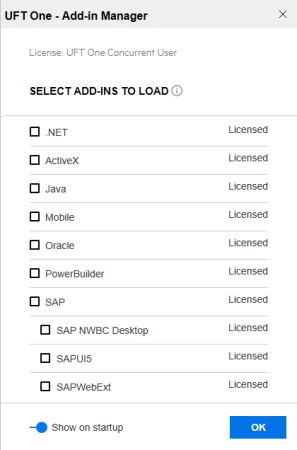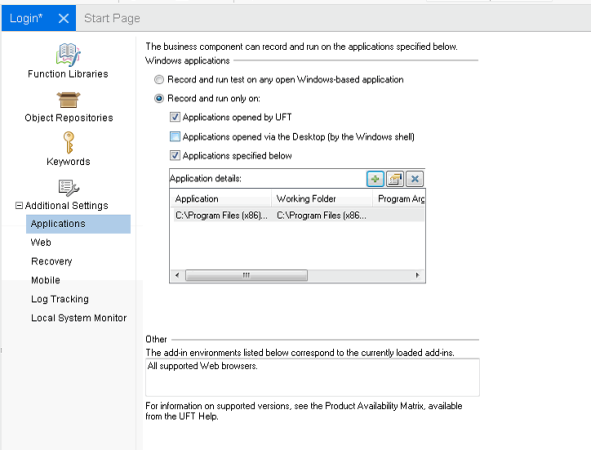Set up UFT One for Business Process Testing
Relevant for: business process tests and flows
Before you create business process tests and steps, you must set up UFT One. This enables you to create your tests without having to stop frequently to troubleshoot UFT One program issues.
Prerequisites
- Have access to an ALM server with a Business Process Testing license
- Connect to ALM
- Install a UFT One license on the UFT One machine
Install and load the correct add-ins in UFT One
- During the UFT One installation, in the installation wizard, install the correct add-ins in the Custom Setup screen. For details on the installation process, see the UFT One Installation Guide.
-
When starting UFT One, load the correct add-ins in the Add-in Manager:
After you load the add-in, UFT One can communicate and recognize objects in your application.
Configure settings for your application's technology
For many technologies, you must configure UFT One to recognize and communicate with the application. This is done in the application area's Additional Settings tab:
Note: You must add your application area to the current solution to edit these settings. To add the application area, select File > Add > Existing Application Area and navigate to the relevant application area in your ALM project.
Select a test creation methodology
When creating a business process test, you have the option of creating your test in different ways:
| Component-centered (or bottom-up) |
Using this methodology, you first create individual components for each area or page of your application, including test steps inside each of the components. Then, in the business process test, you insert the components in the desired order, grouping the components as needed and running individual components for multiple iterations. This approach enables you to reuse components in multiple tests. This approach, however, does not approach the test creation as an end-to-end scenario when planning the test. Instead, creating end-to-end tests of the business processes of your application may required additional planning. |
| Test flow-centered (or top-down) |
Using this methodology, you create a high-level test flow, and then separate the test into components as needed. You can divide the test steps into multiple components as you create the test. This approach enables you to see the overall user or business process flow when designing the test. As a result, you can ensure that you create an end-to-end test flow of your application. This approach, however, may make the reuse of components more difficult. |