Welcome to OpenText™ UFT One, a unified functional testing product solution for functional test and regression test automation, combined with functional testing for headless systems.
This Help Center covers UFT One version 23.4 and 24.2. Any version-specific differences are indicated where relevant.
Where do I start?
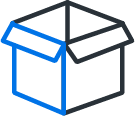
|
Install UFT One For information about installing and upgrading UFT One, as well as managing and using supported license types, see Installation. Keep your version current. Upgrading to the latest version ensures that you benefit from all the latest features and developments, including fixes and security updates. For more details, see the UFT One version upgrade hub. |
|
|
New to UFT One? Follow the steps in the tutorial. See UFT One tutorials. |
|
|
Ready to start testing? See Testing types in UFT One for the types of testing you can perform using UFT One. |

|
Learn more To try out UFT One and access additional resources and case studies, see the UFT One product page. |
Testing types in UFT One

|
GUI testing Use UFT One's keyword-driven testing method to create GUI test steps early and maintain them with only minor updates. Use actions, steps, test objects, checkpoints, function libraries, and parameters to create your test. Then, run the test and view the test results, including details about each step and checkpoint used. See GUI test design. |
|
|
API testing UFT One's API (service) testing solution provides tools for the construction and execution of functional tests for headless (GUI-less) systems or the back-end of applications with a GUI. Create API tests using standard, service, or custom activities, as well as checkpoints, parameters, and custom code. See API test design. |

|
Combined testing UFT One enables you to integrate GUI and API tests in a single test run. |

|
Integrated testing UFT One integrates with numerous other OpenText testing tools: |

|
Integration with CI systems Run UFT One tests as part of your continuous integration processes. See: |

|
Cloud testing Leverage cloud environments when testing with UFT One. Open instances of UFT One from Amazon Web Services and run your tests directly from these individual sessions. See the UFT One page on Amazon and the UFT and AWS: Driving Continuous Quality through Simplified Functional Testing blog. |
Bookmarking the Help Center
To ensure that you are always viewing the most up-to-date version of the Help Center, bookmark this link: https://admhelp.microfocus.com/uft.
To create a link that will always point to the most recent version of a topic, replace the version number in the URL with 'latest'. For example:
-
Previous version:
https://admhelp.microfocus.com/uft/en/15.0-15.0.2/UFT_Help/Content/User_Guide/Jenkins.htm
-
Current version:
https://admhelp.microfocus.com/uft/en/latest/UFT_Help/Content/User_Guide/Jenkins.htm
 See also:
See also:












