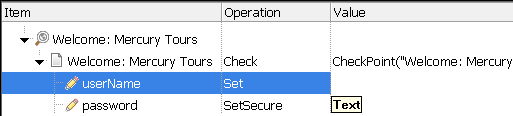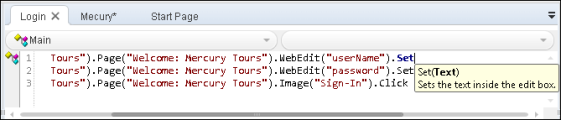Relevant for: GUI actions and scripted GUI components
One or more of the method arguments you entered is invalid.
Either the argument type is invalid or you provided an invalid number of arguments.
Use one of the following suggestions to find the proper method syntax:
-
In the Keyword View, if the method contains arguments, the method arguments are displayed as tooltips in the Value column.
-
In the Editor, if the method contains arguments, the method argument syntax is displayed in a tooltip when you place the cursor after a method and then press Shift+Ctrl+Space or select Edit > Format > Argument Info.
-
For more detailed syntax information and examples, see the specific object methods and properties in the UFT One Object Model Reference for GUI Testing.
Tip: Place the cursor in the method that caused the error and press F1 to display the UFT One Object Model Reference for GUI Testing help topic for the selected method.
- You can also use the Step Generator for step-by-step assistance in entering a statement in your test.
-