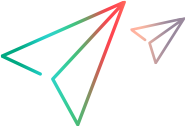AcxUtil Object
Description
An object that enables you to work with objects returned by performing an operation (usually via the Object property) on an ActiveX test object.
Operations
The sections below list the built-in methods and properties that you can use as operations for the AcxUtil object.
Methods
 FireEvent FireEvent | Simulates an event on the ActiveX object. |
FireEvent Method
Description
Simulates an event on the ActiveX object.
Syntax
object.FireEvent Object, EventName
Arguments
| Parameter | Description |
|---|---|
| Object |
Required. An Object. The object on which you want to simulate the event. This object is an object that was previously returned by performing an operation (usually via the Object property) on an ActiveX test object. |
| EventName |
Required. A String value. The name of the event to simulate. The list of possible events depends on the object specified for the Object argument. |
|
Required. None Zero or more arguments of the event. The list of arguments depends on the EventName. Enter the values in a comma separated list. If no event arguments are required, you do not need to supply a value for the Args argument. |
Return Type
None
IMPORTANT
The event is sent to the container of the ActiveX object and does not affect the ActiveX object itself. For example, simulating a click event does not actually perform the click.
Example
'The following example uses the FireEvent method to simulate a 'click event on the Save button. Browser("Homepage").Page("Welcome").AcxButton("Save").FireEvent "Click"
 See also:
See also: