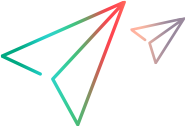Description
An object representing a collection of element attributes. This object can be accessed using the XMLElement.Attributes method.
Properties
 Count Count | Returns the number of attributes in the XML attributes collection. |
 Item Item | Returns the attribute found in the specified position within the XML attributes collection. |
 ItemByName ItemByName | Returns the attribute with the specified name. |
Count Property
Description
Returns the number of attributes in the XML attributes collection.
Syntax
XMLAttributesColl.Count
Return Value
Number
The following function uses the Count property to find the number of attributes in the root element and find and display all of them.
Set doc = XMLUtil.CreateXML()
doc.LoadFile "c:\example.xml"
Set root = doc.GetRootElement()
Set attribs = root.Attributes()
numOfAttr = attribs.Count()
i = 1
While i <= numOfAttr
Set attr = attribs.Item(i)
nameStr = attr.Name()
valStr = attr.Value()
attrStr = attrStr + nameStr+"="+chr(34)+valStr+chr(34) + " "
i = i+1
Wend
msgbox "Attributes: " + attrStr
Item Property
Description
Returns the attribute found in the specified position within the XML attributes collection.
Syntax
XMLAttributesColl.Item (Position)
Argument | Type | Description |
|---|---|---|
Position | Number | The location of the attribute to return. |
Return Value
The following function uses the Item property to enumerate the attributes to print all the attributes of the root element.
Set doc = XMLUtil.CreateXML()
doc.LoadFile "c:\example.xml"
Set root = doc.GetRootElement()
Set attribs = root.Attributes()
numOfAttr = attribs.Count()
i = 1
While i <= numOfAttr
Set attr = attribs.Item(i)
nameStr = attr.Name()
valStr = attr.Value()
attrStr = attrStr + nameStr+"="+chr(34)+valStr+chr(34) + " "
i = i+1
Wend
msgbox "Attributes: " + attrStr
ItemByName Property
Description
Returns the attribute with the specified name.
Syntax
XMLAttributesColl.ItemByName (AttributeName )
Return Value
The following example uses the ItemByName property to confirm that the UFT One attribute was added.
Set doc = XMLUtil.CreateXML()
doc.LoadFile "c:\example.xml"
Set root = doc.GetRootElement()
Set attrs = root.Attributes()
msg = "At first I had " & attrs.Count() & " attributes. "
root.AddAttribute "UFT One","Great"
Set attr = attrs.ItemByName("UFT One")
if attr is nothing then
msgbox "Failed to add attribute!!!"
end if
msg = msg + "Now I have " & attrs.Count() & " attributes. "
root.RemoveAttribute "UFT One"
msg = msg + "Again I have " & attrs.Count() & " attributes."
msgbox msg