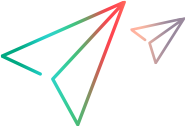DeviceReplay Object
Description
An object used to simulate operations performed using a keyboard or mouse.
IMPORTANT
The DeviceReplay object is a UFT One reserved object. Reserved objects are not learned or stored in the object repository.
To use a DeviceReply object you need to create it using a CreateObject statement.
Set <Object Name>= CreateObject("Mercury.DeviceReplay")When you no longer need the object in your test, release it.
Set <Object Name>= Nothing
Operations
The sections below list the built-in methods and properties that you can use as operations for the DeviceReplay object.
Methods
 MouseClick MouseClick | Clicks the mouse button at the specified screen location. |
 MouseDblClick MouseDblClick | Double-clicks the mouse button at the specified screen location. |
 DragAndDrop DragAndDrop | Presses the mouse in one location and releases it in another. |
 PressKey PressKey | Presses and releases the specified keyboard key. |
 PressNKeys PressNKeys | Presses the specified keyboard key a specified number of times. |
 MouseDown MouseDown | Presses the mouse button at the specified screen location. |
| Moves the mouse pointer to the specified screen location. | |
 MouseUp MouseUp | Releases the mouse button at the specified screen location. |
 KeyDown KeyDown | Releases the mouse button at the specified screen location. |
 KeyUp KeyUp | Releases the specified keyboard key. |
 SendString SendString | Types a string. |
MouseClick Method
Description
Clicks the mouse button at the specified screen location.
Syntax
object.MouseClick x, y, [Button]
Arguments
| Parameter | Description |
|---|---|
| x |
An integer value. The x-coordinate of the click, relative to the top left corner of the screen. |
| y |
An integer value. The y-coordinate of the click, relative to the top left corner of the screen. |
| Button |
Optional. A predefined constant or number. Possible values: 0 = LEFT_MOUSE_BUTTON (Default) 1 = MIDDLE_MOUSE_BUTTON 2 = RIGHT_MOUSE_BUTTON |
Return Type
None
Example
'The following example retrieves an object's location on the screen ' and uses the MouseClick method to click that location with an offset of 5X3 'because the object.Click was not working. x_coord = Window("Notepad").GetROProperty("abs_x") y_coord = Window("Notepad").GetROProperty("abs_y") Set deviceReplayObject= CreateObject("Mercury.DeviceReplay") deviceReplayObject.MouseClick x_coord + 5, y_coord + 3, LEFT_MOUSE_BUTTON
MouseDblClick Method
Description
Double-clicks the mouse button at the specified screen location.
Syntax
object.MouseDblClick x, y, [Button]
Arguments
| Parameter | Description |
|---|---|
| x | An integer value. The x-coordinate of the double-click, relative to the top left corner of the screen. |
| y |
An integer value. The y-coordinate of the double-click, relative to the top left corner of the screen. |
| Button |
Optional. A predefined constant or number. Possible values: 0 = LEFT_MOUSE_BUTTON (Default) 1 = MIDDLE_MOUSE_BUTTON 2 = RIGHT_MOUSE_BUTTON |
Return Type
None
Example
'The following example retrieves an object's location on the screen ' and uses the MouseDblClick method to double-click that location with an offset of 6X4 'because the object.DblClick was not working. x_coord = Window("Notepad").GetROProperty("abs_x") y_coord = Window("Notepad").GetROProperty("abs_y") Set deviceReplayObject=CreateObject("Mercury.DeviceReplay") deviceReplayObject.MouseDblClick x_coord + 6, y_coord + 4, LEFT_MOUSE_BUTTON
Method
Description
Presses the mouse in one location and releases it in another.
Syntax
object.DragAndDrop DragX, DragY, DropX, DropY, [Button]
Arguments
| Parameter | Description |
|---|---|
| DragX |
An integer value. The x-coordinate of the location to press the mouse, relative to the top left corner of the screen. |
| DragY |
An integer value. The y-coordinate of the location to press the mouse, relative to the top left corner of the screen. |
| DropX | An integer value. The x-coordinate of the location to release the mouse, relative to the top left corner of the screen. |
| DropY |
An integer value. The y-coordinate of the location to release the mouse, relative to the top left corner of the screen. |
| Button |
Optional. A predefined constant or number. Possible values: 0 = LEFT_MOUSE_BUTTON (Default) 1 = MIDDLE_MOUSE_BUTTON 2 = RIGHT_MOUSE_BUTTON |
Return Type
None
PressKey Method
Description
Presses and releases the specified keyboard key.
Syntax
object.PressKey Key
Arguments
| Parameter | Description |
|---|---|
| Key | A numeric value. The decimal value of the key's IBM Scan Code. See Key Values. |
Return Type
None
Example
Const VK_CONTROL = 29
Const VK_A = 30
Const VK_C = 46
Window("Notepad++").Activate
Set myDeviceReplay = CreateObject("Mercury.DeviceReplay")
'Select all the file content and copy to clipboard
myDeviceReplay.KeyDown VK_CONTROL
myDeviceReplay.PressKey VK_A
myDeviceReplay.PressKey VK_C
myDeviceReplay.KeyUp VK_CONTROL
PressNKeys Method
Description
Presses the specified keyboard key a specified number of times.
Syntax
object.PressNKeys Key, N
Arguments
| Parameter | Description |
|---|---|
| Key | A numeric value. The decimal value of the key's IBM Scan Code. See Key Values. |
| N | A numeric value. |
Return Type
None
MouseDown Method
Description
Presses the mouse button at the specified screen location.
Syntax
object.MouseDown x, y, [Button]
Arguments
| Parameter | Description |
|---|---|
| x |
An integer value. The x-coordinate of the location, relative to the top left corner of the screen. |
| y | An integer value. The y-coordinate of the location, relative to the top left corner of the screen. |
| Button |
Optional. A predefined constant or number. Possible values: 0 = LEFT_MOUSE_BUTTON (Default) 1 = MIDDLE_MOUSE_BUTTON 2 = RIGHT_MOUSE_BUTTON |
Return Type
None
Example
'The following example retrieves an object's location on the screen ' and uses the MousePress method to press the mouse's middle button 'at that location with an offset of 6X4 because the object.Click was not working. x_coord = Window("Notepad").GetROProperty("abs_x") y_coord = Window("Notepad").GetROProperty("abs_y") Set deviceReplayObject=CreateObject("Mercury.DeviceReplay") deviceReplayObject.MousePress x_coord + 6, y_coord + 4, MIDDLE_MOUSE_BUTTON
MouseMove Method
Description
Moves the mouse pointer to the specified screen location.
Syntax
object.MouseMove x, y
Arguments
| Parameter | Description |
|---|---|
| x |
An integer value. The x-coordinate of the location, relative to the top left corner of the screen. |
| y |
An integer value. The y-coordinate of the location, relative to the top left corner of the screen. |
Return Type
None
Example
'The following example retrieves an object's location on the screen ' and uses the MouseMove method to position the mouse at that location with an offset of 6X4. x_coord = Window("Notepad").GetROProperty("abs_x") y_coord = Window("Notepad").GetROProperty("abs_y") Set deviceReplayObject=CreateObject("Mercury.DeviceReplay") deviceReplayObject.MouseMove x_coord + 6, y_coord + 4
MouseUp
Description
Releases the mouse button at the specified screen location.
Syntax
object.MouseUp x, y, [Button]
Arguments
| Parameter | Description |
|---|---|
| x |
An integer value. The x-coordinate of the location, relative to the top left corner of the screen. |
| y |
An integer value. The y-coordinate of the location, relative to the top left corner of the screen. |
| Button |
Optional. A predefined constant or number. Possible values: 0 = LEFT_MOUSE_BUTTON (Default) 1 = MIDDLE_MOUSE_BUTTON 2 = RIGHT_MOUSE_BUTTON |
Return Type
None
Example
'The following example retrieves an object's location on the screen ' and uses the MouseUp method to release the mouse middle button ' at that location with an offset of 6X4. x_coord = Window("Notepad").GetROProperty("abs_x") y_coord = Window("Notepad").GetROProperty("abs_y") Set deviceReplayObject=CreateObject("Mercury.DeviceReplay") deviceReplayObject.MouseUp x_coord + 6, y_coord + 4, MIDDLE_MOUSE_BUTTON
KeyDown Method
Description
Releases the mouse button at the specified screen location.
Syntax
object.KeyDown Key
Arguments
| Parameter | Description |
|---|---|
| Key | A numeric value. The decimal value of the key's IBM Scan Code. See Key Values. |
Return Type
None
Example
Const VK_CONTROL = 29
Const VK_A = 30
Const VK_C = 46
Window("Notepad++").Activate
Set myDeviceReplay = CreateObject("Mercury.DeviceReplay")
'Select all the file content and copy to clipboard
myDeviceReplay.KeyDown VK_CONTROL
myDeviceReplay.PressKey VK_A
myDeviceReplay.PressKey VK_C
myDeviceReplay.KeyUp VK_CONTROLKeyUp Method
Description
Releases the specified keyboard key.
Syntax
object.KeyUp Key
Arguments
| Parameter | Description |
|---|---|
| Key | A numeric value. The decimal value of the key's IBM Scan Code. See Key Values. |
Return Type
None
Example
Const VK_CONTROL = 29
Const VK_A = 30
Const VK_C = 46
Window("Notepad++").Activate
Set myDeviceReplay = CreateObject("Mercury.DeviceReplay")
'Select all the file content and copy to clipboard
myDeviceReplay.KeyDown VK_CONTROL
myDeviceReplay.PressKey VK_A
myDeviceReplay.PressKey VK_C
myDeviceReplay.KeyUp VK_CONTROL
'get the text from the clipboard
Dim textContent
textContent = CreateObject("htmlfile").ParentWindow.ClipboardData.Getdata("text")
'Create a regular expression to find specific content according to its prefix and postfix
Set RegularExoressionObject = New RegExp
With RegularExoressionObject .Pattern = "Prefix(.*)Postfix"
.IgnoreCase = True
.Global = False
End
With Set objMatch = RegularExoressionObject.Execute( textContent )
' Retrieve a unique match
txt = "empty"
If objMatch.Count = 1 Then
txt = objMatch.Item(0).submatches(0)
print txt
msgbox txt
End IfSendString Method
Description
Types a string.
Syntax
object.SendString wStr
Arguments
| Parameter | Description |
|---|---|
| wStr | A String value.
The string to type.
|
Return Type
None
Key Values
For DeviceReplay operations that receive keyboard keys as arguments, use the following key values. These are the decimal values of the keys' IBM Scan Codes.
| Key | Value | Key | Value |
|---|---|---|---|
| A | 30 | ` | 41 |
| B | 48 | - | 12 |
| C | 46 | = | 13 |
| D | 32 | \ | 43 |
| E | 18 | BKSP | 14 |
| F | 33 | TAB | 15 |
| G | 34 | L SHFT | 42 |
| H | 35 | L CTRL | 29 |
| I | 23 | L ALT | 56 |
| J | 36 | R SHFT | 54 |
| K | 37 | R CTRL | 157 |
| L | 38 | R ALT | 184 |
| M | 50 | ENTER | 28 |
| N | 49 | ESC | 1 |
| O | 24 | SCROLL | 70 |
| P | 25 | [ | 26 |
| Q | 16 | ] | 27 |
| R | 19 | INSERT | 210 |
| S | 31 | HOME | 199 |
| T | 20 | PG UP | 201 |
| U | 22 | DELETE | 211 |
| V | 47 | END | 207 |
| W | 17 | PG DN | 209 |
| X | 45 | U ARROW | 200 |
| Y | 21 | L ARROW | 203 |
| Z | 44 | D ARROW | 208 |
| 0 | 11 | R ARROW | 205 |
| 1 | 2 | ; | 39 |
| 2 | 3 | ' | 40 |
| 3 | 4 | , | 51 |
| 4 | 5 | . | 52 |
| 5 | 6 | / | 53 |
| 6 | 7 | Keypad / | 181 |
| 7 | 8 | Keypad * | 55 |
| 8 | 9 | Keypad - | 74 |
| 9 | 10 | Keypad + | 78 |
| SPACE | 57 | Keypad EN | 156 |
CAPS | 58 | Keypad . | 83 |
| F1 | 59 | Keypad 0 | 82 |
| F2 | 60 | Keypad 1 | 79 |
| F3 | 61 | Keypad 2 | 80 |
| F4 | 62 | Keypad 3 | 81 |
| F5 | 63 | Keypad 4 | 75 |
| F6 | 64 | Keypad 5 | 76 |
| F7 | 65 | Keypad 6 | 77 |
| F8 | 66 | Keypad 7 | 71 |
| F9 | 67 | Keypad 8 | 72 |
| F10 | 68 | Keypad 9 | 73 |
| F11 | 87 | ||
| F12 | 88 | ||
NUM | 69 |
 See also:
See also:
- Crypt Object
- DataTable Object
- Description Object
- DeviceReplay Object
- DotNetFactory Object
- DTParameter Object
- DTSheet Object
- Environment Object
- Extern Object
- Parameter Object
- JSON Object
- JsonUtil Object
- MercuryTimers Object (Collection)
- MercuryTimer Object
- NV Object
- OptionalStep Object
- ParallelUtil Object
- LocalParameter Object
- PasswordUtil Object
- PathFinder Object
- PDFUtil Object
- Properties Object (Collection)
- QCUtil Object
- RandomNumber Object
- Recovery Object
- Remote Connection Object
- Reporter Object
- RepositoriesCollection Object
- Repository Object
- Services Object
- Setting Object
- SystemMonitor Object
- TestArgs Object
- TextUtil Object
- UIAutomation Object
- VisualRelation Object
- VisualRelations Object
- VisualRelationsCollection Object
- WebUtil Object
- XMLUtil Object