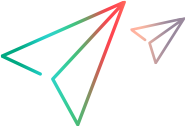OracleCheckbox Object
Description
A check box Oracle field.
Operations
The sections below list the built-in methods and properties that you can use as operations for the OracleCheckbox object.
Note: You can also view a list and descriptions of the OracleCheckbox description properties, for use in object repository descriptions, programmatic descriptions, checkpoint and output value steps, and as argument values for the GetTOProperty and GetROProperty methods.
Methods
 CaptureBitmap CaptureBitmap | Saves a screen capture of the object as a .png or .bmp image using the specified file name. |
 Check Check | Checks whether the actual value of an item matches the expected value. |
 CheckProperty CheckProperty | Checks whether the actual value of the specified object property matches the specified expected value within the specified timeout. |
 ChildObjects ChildObjects | Returns the collection of child objects contained within the object. |
 GetAllROProperties GetAllROProperties | Returns the collection of properties and current values from the object in the application. |
 Clear Clear | Clears (unchecks) the check box. |
 Click Click | Clicks the specified location with the specified mouse button. |
 GetROProperty GetROProperty | Returns the current value of the description property from the object in the application. |
 GetTOProperties GetTOProperties | Returns the collection of properties and values used to identify the object. |
 GetTOProperty GetTOProperty | Returns the value of the specified description property from the test object description. |
 Highlight Highlight | Highlights the object in the application. |
 InvokeSoftkey InvokeSoftkey | Invokes the specified Oracle softkey. |
 IsSelected IsSelected | Checks whether the check box is selected (checked). |
 Output Output | Retrieves the current value of an item and stores it in a specified location. |
 RefreshObject RefreshObject | Instructs UFT One to re-identify the object in the application the next time a step refers to this object. |
 Select Select | Selects (checks) the check box. |
 SelectPopupMenu SelectPopupMenu | Invoke context menu and select the specified menu option. |
 SetFocus SetFocus | Transfers focus to the check box. |
 SetTOProperty SetTOProperty | Sets the value of the specified description property in the test object description. |
 ToString ToString | Returns a string that represents the test object. |
 VerifyCleared VerifyCleared | Performs a checkpoint to verify whether the check box is cleared (unchecked). |
 VerifySelected VerifySelected | Performs a checkpoint to verify whether the check box is selected (checked). |
 WaitProperty WaitProperty | Waits until the specified object property achieves the specified value or exceeds the specified timeout before continuing to the next step. |
Properties
 Exist Exist | Checks whether the object currently exists in the open application. |
Clear Method
Description
Clears (unchecks) the check box.
Syntax
object.Clear
Return Type
None.
Example
'The following example uses the Clear method to clear (deselect) the "Print Report Headings|Page_2"
'check box.
OracleFormWindow("Attribute Set").OracleTabbedRegion("Page Setup").OracleCheckbox("Print Report Headings|Page_2").Clear
OracleFormWindow("Attribute Set").OracleTabbedRegion("Page Setup").OracleCheckbox("Print Report Headings|Page_2").VerifyCleared
Click Method
Description
Clicks the specified location with the specified mouse button.
Syntax
object.Click ([x], [y], [BUTTON])
Arguments
| Parameter | Description |
|---|---|
| x |
Optional. An integer value. The x-coordinate of the click. Note that the specified coordinates are relative to the upper left corner of the object. Default = micNoCoordinate (center of the object). Default value = -1 |
| y |
Optional. An integer value. The y-coordinate of the click. Note that the specified coordinates are relative to the upper left corner of the object. Default value = -1 |
| BUTTON |
Optional. A predefined constant or number. The mouse button used to click the object. Default value = micLeftBtn |
Return Type
None.
Example
'The following example uses the Click method to click the "Attribute Groups" button in
'the "Master Item" form.
OracleFormWindow("Master Item").OracleTable("ORG_ASSIGN").EnterField 2, "Assigned", True
OracleFormWindow("Master Item").OracleButton("Attribute Groups").Click
OracleFormWindow("Master Item").OracleTabRegion("Work In Process").OracleList("Type").Select "Push"
OracleFormWindow("Master Item").Save
OracleFormWindow("Master Item").CloseForm
'The following example uses the Click method to perform a left mouse-button click at
'coordinates (5,5) inside the "Item" text field.
OracleFlexWindow("Parameters").OracleTextField("Range").OpenDialog
OracleListOfValues("Range").Select "Specific item"
OracleFlexWindow("Parameters").OracleTextField("Specific Item").SetFocus
OracleFlexWindow("Parameters").OracleTextField("Engineering Bills").Enter "NO"
OracleFlexWindow("Parameters").OracleTextField("Engineering Bills").CaptureBitmap "c:\temp\capture.bmp", True
OracleFlexWindow("Parameters").OracleTextField("Engineering Bills").Check CheckPoint("Engineering Bills")
OracleFlexWindow("Parameters").OracleTextField("Engineering Bills").InvokeSoftkey "NEXT FIELD"
OracleFlexWindow("System Items").OracleTextField("Item").Click 5, 5, 0
OracleFlexWindow("System Items").OracleTextField("Item").Enter "AT23808"
If (OracleFlexWindow("System Items").OracleTextField("Item").GetROProperty("Value") = "AT23808") Then
OracleFlexWindow("System Items").OracleTextField("Item").Enter "AT23809"
End If
OracleFlexWindow("System Items").OracleTextField("Item").Output CheckPoint("Item")
InvokeSoftkey Method
Description
Invokes the specified Oracle softkey.
Syntax
object.InvokeSoftkey (Softkey)
Arguments
| Parameter | Description | |||||||||||||||||||||||||||||||||||||||||||||
|---|---|---|---|---|---|---|---|---|---|---|---|---|---|---|---|---|---|---|---|---|---|---|---|---|---|---|---|---|---|---|---|---|---|---|---|---|---|---|---|---|---|---|---|---|---|---|
| Softkey |
Required. A String value. The softkey function to perform. You can view the functions available in a specific form by pressing Ctrl+K in an Oracle Applications session. Softkey functions are not case sensitive. The following functions can be specified:
|
Return Type
None.
Example
'The following example uses the InvokeSoftkey method to close the "Navigator" tree.
OracleFormWindow("Navigator").OracleTree("Navigator").Check CheckPoint("Navigator")
Reporter.ReportEvent micDone, "OracleTree CheckPoint", "Indicates if all captured properties are correct. "
OracleFormWindow("Navigator").OracleTree("Navigator").Select "Personal Shortcuts"
OracleFormWindow("Navigator").OracleTree("Navigator").Expand "Public Shortcuts"
OracleFormWindow("Navigator").OracleTree("Navigator").Collapse "Profiles"
OracleFormWindow("Navigator").OracleTree("Navigator").InvokeSoftkey "EXIT"
OracleNavigator("OracleNavigator").SelectMenu "File->Switch Responsibility..."
'The following example uses the InvokeSoftkey method to exit the "Item Costs_2" form
'after modifying the value in the "Rate or Amount" field.
OracleFormWindow("Item Costs_2").OracleTabbedRegion("Cost Information").OracleTextField("Rate or Amount").Enter "100"
OracleNavigator("OracleNavigator").SelectMenu "File->Save"
OracleStatusLine("OracleStatusLine").Check CheckPoint("OracleStatusLine")
OracleFormWindow("Item Costs_2").OracleTabbedRegion("Cost Information").OracleTextField("Rate or Amount").InvokeSoftkey "EXIT"
'The following example uses the InvokeSoftkey method to move to the next field in the
'"Parameters" flexfield window.
OracleFlexWindow("Parameters").OracleTextField("Range").OpenDialog
OracleListOfValues("Range").Select "Specific item"
OracleFlexWindow("Parameters").OracleTextField("Specific Item").SetFocus
OracleFlexWindow("Parameters").OracleTextField("Engineering Bills").Enter "NO"
OracleFlexWindow("Parameters").OracleTextField("Engineering Bills").CaptureBitmap "c:\temp\capture.bmp", True
OracleFlexWindow("Parameters").OracleTextField("Engineering Bills").Check CheckPoint("Engineering Bills")
OracleFlexWindow("Parameters").OracleTextField("Engineering Bills").InvokeSoftkey "NEXT FIELD"
OracleFlexWindow("System Items").OracleTextField("Item").Click 5, 5, 0
OracleFlexWindow("System Items").OracleTextField("Item").Enter "AT23808"
If (OracleFlexWindow("System Items").OracleTextField("Item").GetROProperty("Value") = "AT23808") Then
OracleFlexWindow("System Items").OracleTextField("Item").Enter "AT23809"
End If
OracleFlexWindow("System Items").OracleTextField("Item").Output CheckPoint("Item")
'The following example uses the InvokeSoftkey method to clear all the fields in the
'"HEADERS_SUMMARY" table.
OracleNavigator("OracleNavigator").SelectFunction "Cash Forecasting:Forecasts"
OracleFormWindow("Find Cash Forecasts").OracleButton("Find").Click
OracleFormWindow("Cash Forecasts").OracleTable("HEADERS_SUMMARY").SetFocus 1, "Template Name"
OracleFormWindow("Cash Forecasts").OracleTable("HEADERS_SUMMARY").InvokeSoftkey "CLEAR BLOCK"
'The following example uses the InvokeSoftkey method to close the "Service Request" form.
OracleFormWindow("Service Request").InvokeSoftkey ("EXIT")
If OracleNotification("Forms").Exist Then
OracleNotification("Forms").Choose ("Yes")
End If
IsSelected Method
Description
Checks whether the check box is selected (checked).
Syntax
object.IsSelected
Return Type
A Boolean value.
Example
'The following example uses the IsSelected method to verify that the "Print Report Headings|Functional"
'check box is selected, before continuing with the following steps or reporting an error.
OracleFormWindow("Attribute Set").OracleTabbedRegion("Page Setup").OracleCheckbox("Print Report Headings|Functional").Select
If OracleFormWindow("Attribute Set").OracleTabbedRegion("Page Setup").OracleCheckbox("Print Report Headings|Functional").IsSelected Then
OracleFormWindow("Attribute Set").OracleTabbedRegion("Page Setup").OracleCheckbox("Print Report Headings|Title").Select
OracleFormWindow("Attribute Set").OracleTabbedRegion("Page Setup").OracleCheckbox("Print Report Headings|Title").VerifySelected
OracleFormWindow("Attribute Set").OracleTabbedRegion("Page Setup").OracleCheckbox("Print Report Headings|Page").Select
Else
Reporter.ReportEvent micDone, "OracleCheckbox.Select", "Cannot select the check box because it is protected."
End If
OracleFormWindow("Attribute Set").OracleTabbedRegion("Page Setup").OracleCheckbox("Print Report Headings|Page_2").Clear
OracleFormWindow("Attribute Set").OracleTabbedRegion("Page Setup").OracleCheckbox("Print Report Headings|Page_2").VerifyCleared
Select Method
Description
Selects (checks) the check box.
Syntax
object.Select
Return Type
None.
Example
'The following example uses the Select method to check the "Print Report Headings|Functional"
'check box in the "Page Setup" tabbed region. It then checks whether the check box
'is selected before continuing with the following steps or reporting an error.
OracleFormWindow("Attribute Set").OracleTabbedRegion("Page Setup").OracleCheckbox("Print Report Headings|Functional").Select
If OracleFormWindow("Attribute Set").OracleTabbedRegion("Page Setup").OracleCheckbox("Print Report Headings|Functional").IsSelected Then
OracleFormWindow("Attribute Set").OracleTabbedRegion("Page Setup").OracleCheckbox("Print Report Headings|Title").Select
OracleFormWindow("Attribute Set").OracleTabbedRegion("Page Setup").OracleCheckbox("Print Report Headings|Title").VerifySelected
OracleFormWindow("Attribute Set").OracleTabbedRegion("Page Setup").OracleCheckbox("Print Report Headings|Page").Select
Else
Reporter.ReportEvent micDone, "OracleCheckbox.Select", "Cannot select the check box because it is protected"
End If
OracleFormWindow("Attribute Set").OracleTabbedRegion("Page Setup").OracleCheckbox("Print Report Headings|Page_2").Clear
OracleFormWindow("Attribute Set").OracleTabbedRegion("Page Setup").OracleCheckbox("Print Report Headings|Page_2").VerifyCleared
SelectPopupMenu Method
Description
Invoke context menu and select the specified menu option.
Syntax
object.SelectPopupMenu (Path)
Arguments
| Parameter | Description |
|---|---|
| Path |
Required. A String value. The path of the menu to open. |
Return Type
None.
Example
'This example uses the SelectFunction method to select a function containing a tree, and navigates to the "Default - Enhancement [40]" node.
'It then uses the SelectPopupMenu method to open the pop-up menu and select the "Find..." option, and enters a search query.
OracleNavigator("OracleNavigator").SelectFunction "Territory Management:Territory Administration"
'Expand the nodes to navigate to an item with a pop-up menu.
OracleFormWindow("Navigator").OracleTree("Navigator").Expand "Territories->Catch All->Oracle Defect Management"
OracleFormWindow("Navigator").OracleTree("Navigator").Expand "Territories->Catch All->Oracle Defect Management->Default - Enhancement [40]"
'Open the pop-up menu and select the Find option.
OracleFormWindow("Navigator").OracleTree("Navigator").SelectPopupMenu "Find..."
'Enter a search query.
OracleFormWindow("Territory Search").OracleTextField("Usage").OpenDialog
SetFocus Method
Description
Transfers focus to the check box.
Syntax
object.SetFocus
Return Type
None.
Example
'The following example uses the SetFocus method to transfer the focus to the "Print Report Headings|Functional"
'check box before selecting it in the following step.
OracleFormWindow("Attribute Set").OracleTabbedRegion("Page Setup").OracleCheckbox("Print Report Headings|Functional").SetFocus
OracleFormWindow("Attribute Set").OracleTabbedRegion("Page Setup").OracleCheckbox("Print Report Headings|Functional").Select
If OracleFormWindow("Attribute Set").OracleTabbedRegion("Page Setup").OracleCheckbox("Print Report Headings|Functional").IsSelected Then
OracleFormWindow("Attribute Set").OracleTabbedRegion("Page Setup").OracleCheckbox("Print Report Headings|Title").Select
OracleFormWindow("Attribute Set").OracleTabbedRegion("Page Setup").OracleCheckbox("Print Report Headings|Title").VerifySelected
OracleFormWindow("Attribute Set").OracleTabbedRegion("Page Setup").OracleCheckbox("Print Report Headings|Page").Select
Else
Reporter.ReportEvent micDone, "OracleCheckbox.Select", "Cannot select the check box because it is protected."
End If
VerifyCleared Method
Description
Performs a checkpoint to verify whether the check box is cleared (unchecked).
Syntax
object.VerifyCleared
Return Type
A Boolean value.
Example
'The following example uses the VerifyCleared method to verify that the "Print Report Headings|Page_2"
'check box was actually cleared (deselected) in the preceding step.
OracleFormWindow("Attribute Set").OracleTabbedRegion("Page Setup").OracleCheckbox("Print Report Headings|Page_2").Clear
OracleFormWindow("Attribute Set").OracleTabbedRegion("Page Setup").OracleCheckbox("Print Report Headings|Page_2").VerifyCleared
VerifySelected Method
Description
Performs a checkpoint to verify whether the check box is selected (checked).
Syntax
object.VerifySelected
Return Type
A Boolean value.
Example
'The following example uses the VerifySelected method to verify that the "Print Report Headings|Title"
'check box was actually selected in the preceding step.
OracleFormWindow("Attribute Set").OracleTabbedRegion("Page Setup").OracleCheckbox("Print Report Headings|Functional").Select
If OracleFormWindow("Attribute Set").OracleTabbedRegion("Page Setup").OracleCheckbox("Print Report Headings|Functional").IsSelected Then
OracleFormWindow("Attribute Set").OracleTabbedRegion("Page Setup").OracleCheckbox("Print Report Headings|Title").Select
OracleFormWindow("Attribute Set").OracleTabbedRegion("Page Setup").OracleCheckbox("Print Report Headings|Title").VerifySelected
OracleFormWindow("Attribute Set").OracleTabbedRegion("Page Setup").OracleCheckbox("Print Report Headings|Page").Select
Else
Reporter.ReportEvent micDone, "OracleCheckbox.Select", "Cannot select the check box because it is protected."
End If
OracleFormWindow("Attribute Set").OracleTabbedRegion("Page Setup").OracleCheckbox("Print Report Headings|Page_2").Clear
OracleFormWindow("Attribute Set").OracleTabbedRegion("Page Setup").OracleCheckbox("Print Report Headings|Page_2").VerifyCleared See also:
See also: