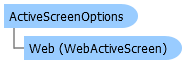
 CapturedFilesStorage CapturedFilesStorage | The compression mode to use for storing Active Screen information in the file system. |
 CaptureLevel CaptureLevel | The level indicating the quantity of information that is saved in the Active Screen. |
 Web Web | Returns a WebActiveScreen object, which enables you to define how Web pages are displayed in the Active Screen. |









