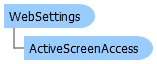
 ActiveScreenAccess ActiveScreenAccess | Returns the ActiveScreenAccess object, which enables you to specify login data for password-protected Active Screen pages. |
 BrowserNavigationTimeout BrowserNavigationTimeout | The maximum time (in milliseconds) that OpenText Functional Testing waits for a Web page to load before running a step. |









