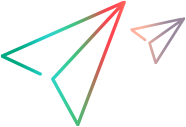Using Data Pane Formulas
This page provides some useful formulas that can be used in the Data pane. Any combination of the formulas below is acceptable. The formulas refer to the data in cell A1 but may be applied to any cell.
For details on Data pane formulas, see Microsoft Excel documentation. All Microsoft Excel formulas can be used in the Data pane.
First word in a sentence:
=LEFT(A1,SEARCH("",A1,1)) First three words in a sentence:
=LEFT(A1,SEARCH("@",SUBSTITUTE(A1,"","@",3),1))Part of the sentence starting with the fourth word:
=MID(A1,SEARCH("@",SUBSTITUTE(A1,"","@",3),1),LEN(A1))The part of the sentence starting with "word":
=MID(A1,SEARCH("word",A1,1),LEN(A1))Check if two strings are equal:
=EXACT(A1,"text2")Duplicate the string three times:
=REPT(A1,3)Concatenation of two strings:
="Hello " & "There"Today's date:
=TODAY()Generate a random uppercase letter:
=CHAR((RAND() *26) +65)