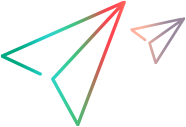CustomerBoundary
Location
<Installdir>\CodeSamplesPlus\Flight_Samples\CustomerBoundary
Description
Checks that the input of illegal values in the Order number field of the Search Order tab are blocked and that error messages appear.
This section describes the key issues covered by this test, a test summary, and external actions called by this test.
Key Issues Covered by This Test
Using output value steps
Using Reporter object
Test Summary
Open and log in to the application.
Open the Search Order tab.
Check the status of the Name field.
Enter a non-existent order number and click Search.
Check the text in the error message.
Clear the entry in the Customer Name field.
Check the state of the Search button when there is no entry in any of the fields.
External Actions Called by This Test