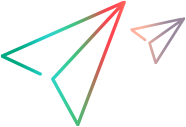DateBoundary
Location
<Installdir>\CodeSamplesPlus\Flight_Samples\DateBoundary
Description
Enters incorrect values and checks error messages of the Date field in the main application window.
This section describes the key issues covered by this test, a test summary, and external actions called by this test.
Key Issues Covered by This Test
Using static (local) functions inside a test script
Using Reporter object to report events during the test run
Test Summary
Open and log in to the application.
Clear the main application window.
Check the status of the Date field.
Enter alphabetical characters and press Enter.
Check the text in the error message.
Enter five digits for the year value in the edit box and press Enter.
- Check the text in the error message.
- Enter a date in the format D-MMM-YYYY (month is a string, i.e. Jul) and press Enter.
Check the state of the OK button.
Enter a month value higher than 12 and press Enter.
Check the text in the error message.
Enter a day value higher than 31 and press Enter.
Check the text in the error message.
Return to the main application window.
External Actions Called by This Test